Hi,
How do I add a camera with HTTPS address in netcam studio?
Thanks.
Hi,
How do I add a camera with HTTPS address in netcam studio?
Thanks.
Hi,
Please give me information about the camera like brand and model number and also a link to more info on the webb. Is the https for the jpeg or mjpeg stream
-Henrik
Hi Henrik,
D-Link DCS-930L.
The HTTPS is for the MJPEG stream.
Do you need the câmera link to access and test?
Hi,
When you add that camera there is a template for that which you use.
This camera do not have an https server so I don´t understand what are doing or want to do.
-Henrik
Hi,
Right. I have this camera in a school where it is transmitted over the internet using the https protocol and I need to insert it into netcam studio to transmit the images to the students’ parents. But I’m not sure how to insert into the software.
The link is: https://201.87.155.130:8700
That will most likely not work. Cameras and NCS are supposed to be on the same LAN. I assume that the IP above goes to the router at the school and in the router you have both a NAT and PAT to send it to http://cameraIP.
But this solution will not work anyway since the URL to the camera in NCS for receiving the streaming mjpeg video is http://username:password@cameraIP:80/video.cgi
Are going to use NCS for motion detection or recording or just for relaying the video?
Also, how do you plan to let the parents connect to the NCS server to see the video? If you use https there you need to use https on that side too?
I suggest a solution where you have the camera and NCS on the same LAN in the school. The parents can connect to NCS with the web client as above https://201.87.155.130:8700 In the router you use NAT and PAT the send the request to the NCS server http://NCS-IP:8100. Or you can exchange 8700 for 8100 so you do not need the PAT.
With the https://201.87.155.130:8700/ I assume your router have a valid SSL certificate. Well I see that you use a d-link router with a non valid certificate ![]()
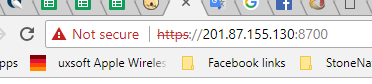
-Henrik