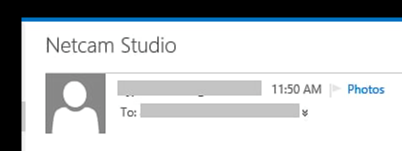Hello all,
I enabled the motion detection and alerts by email, the email sent doesn´t have any snapshot.
Is there any way of getting the alert emails with a snapshot attached?
Thanks in advance.
Hi!
I assume the test email works. But, in my alert email I receive a thumbnail from the triggered cams. I am using 120 RC2
-Henrik
Thank you for your reply.
The test email works but no image attached i also have 120 RC2 in windows server 2012.
Is it no space at all for an image or is it an area where you can see that it should be an image but it isn¨t?
There is no space for any image:
Email Printscreen: http://1drv.ms/1P3aSWc
Rule configuration: http://1drv.ms/1MJBRaK
Notifications Configuration: 1drv.ms/1MJBXzh
OS Version: 1drv.ms/1MJCbpZ
OS .NET Frameworks installed: 1drv.ms/1MJCpNP
Alberto
Interesting!
-
on the image
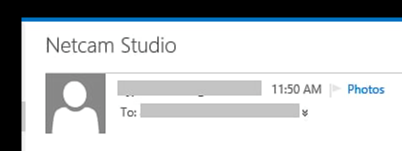
after 11:50 AM and the flag it says Photos in blue. Is that a link? -
I see that you have created a rule. When I also create a rule the email contains only a text message about which cam, but no picture.
-
When I do not have a rule and only enabled the email notification I receive an email with a notification about how many Alerts since last email together with 5 pictures from different cams.
I cannot say that something is wrong with this. It is more a question about the thinking of the programmer. If you create a rule for a specific camera you should probably know the view of the camera, but I also agree with you that it would be very nice to have a picture of what caused the trigger.
So, first check if #1 is a link and then I think we suggest that when you create a rule for a specific camera the email should also contain a picture from that cam.
Hi,
The “Photos” in the email is not a link, but a tag for the messages that came form netcamstudio.
I disabled the rule and i´m going to see if i receive any email with images (do you know the frequency of the email alerts?).
If that works it´s ok for me, but i think that it could have the option to send the email once it has a trigger form motion detection with a spnapshot from the source that triggered the event.
Thank you for your response, i will give you feedback as soon as i receive the alert.
Regards,
Alberto
In the settings of the email notification there is a parameter called Alert Internval which seems to be 120 as default. What 120 means I do not know ;). For me that is about 5 minutes between received emails. Test and see what happens ;). -Henrik
Hi Henrik,
I confirm that now i received the alert messages with pictures after disable of the Rules.
Thank you for your help. 
“Muito bom” from Brasil!
“Beleza” from Portugal!