I have setup a new camera server. How do import the settings from Netcam studio on the older server to the new one?
Hi!
I assume you have changed computer. You need to move 3 files that contains the settings. It is the same 3 files the remains unchanged when you do an update of the software. First, make sure that NCS do not run. You find the 3 files in:
C:\ProgramData\Moonware\Netcam Studio\Server
The folder ProgramData is normally hidden so you must make that visible first.
Copy the files:
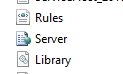
to the same location on the new server. Start NCS and you should have it running with the old settings.
OBS! If you are running a licensed version of NCS the license is locked to the old server and is therefore not valid in the new server. Contact support, see support page, and explain the situation and they will release the licenses and it can be used on the new server.
-Henrik
Henrik,
I see this post is from 2 years ago - is your response still valid for the later version of NCS? Also, I do have a licensed copy. Do I need to un-install it from the old server before re-installing NCS on the new server? I don’t want to be without NCS running on one or the other if I can avoid it.
Thanks much!
Brian
Hi Brian!
In principle yes. However, the content of the folder C:\ProgramData\Moonware\Netcam Studio\Server is a little bit different with version 170. I recommend this process: READ ALL FIRST!
1.install NCS on the new server.
2.copy the content of the folder above to the same location on the new server.
3.if you have recordings in the Library that you want to keep copy them and the file Library to the new location.
4.if you don’t need the recording in the Library do not copy them AND do not copy the Library file.
5.stop NCS on the old server.
6.start NCS on the new server. Now everything should be up and running as before except you have a red banner over camera 3 and up.
7.send license information to support and we will release the license in our servers so that you can enter it in NCS on the new server.
Good luck,
Henrik
Thanks Henrik! It was exactly that easy. I copied the folder over and started NCS up, and all the settings and everything were there. I sent the support e-mail regarding the license, so once I hear back I’ll add the license and everything should be good to go!
Thank you again.