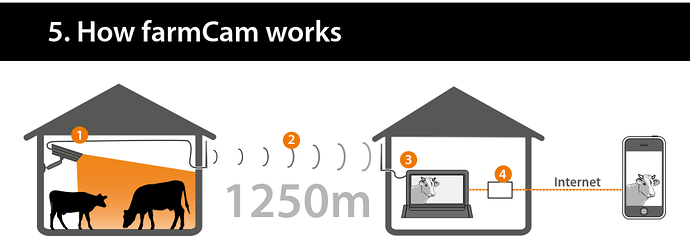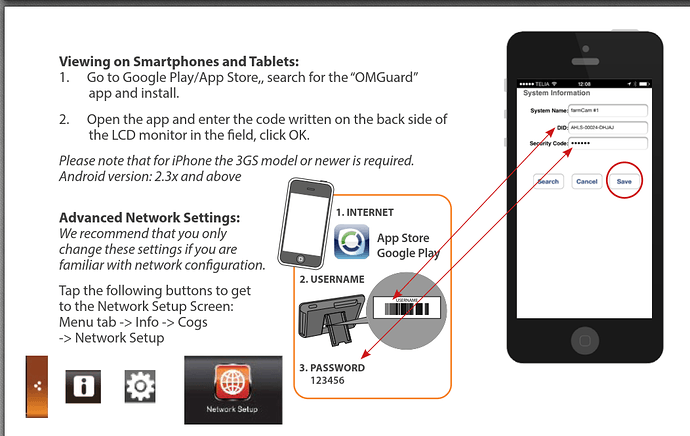Somebody can help me to connect framcam, 2,4GHz - frequency 2414.25-2461.50MHz - ISM 2.4 GHz …?
Hi Jean Michel,
Haha, ok it is FarmCam, now I found it ![]()
This one https://www.luda.farm/products/smart-farming/smartcamera/ ?
It is a HD (720p) camera with sound. So most likely it is h.264. It do sot support the ONVIF standard.
Probably it is a manufacturer with another name from the beginning and re-branded to FarmCam, but I cannot figure out whom. Probably some of our predefined templates will work, but which one I cannot tell.
To connect it to NCS I need to know the URL for the camera. Then we can connect it using the tab for Custom URL. Probably by:
-setting stream type to rtsp_tcp
-Address should be of the form rtsp://username:password@camera-IP/xxxxxxx
You need to find what xxxxx is.
Go to the configuration of the camera. Sometimes the manufacturer write in a menu how to connect to the camera.
If no info I suggest that you contact Luda elektronik via their support and tell them what you want to do and that you need the URL how to connect to the camera.
Good luck,
Henrik
Hello Henrik,
Thank you very much for this quick response,
I have of course the url of my Internet connection 78.223.93.xxx
This is what I can find about the url detected by the device browser:
192.168.017 / AC: D1: B8: 03: F7: E9 / Mrvl-R1-0 (may reference: marvell - www.marvell.com)
Open Port
column
80
443
I also have the following elements:
ID: 6Exxxx09
DID: AHLS-0xxxx2-UESFH
Password: 123456
I tried a connection using different formulas with Custom url / stream type RSTP_TCP
address : rtsp: //AHLS-0xxxx2-UESFH:123456@Mrvl-R1-0/192.168.017
or : rtsp://AHLS-0xxxx2-UESFH:123456@6Exxxx09/192.168.017
…
No results at this time
Unfortunately the supplier of the cameras is less constructive and advises me to contact the community netcamstudio …
Jean Michel
Hi,
For that price of the camera they should know more.
I found that it use h.264 so most likely it use rtsp for protocol
Your IP number is not correct. It should be of the form 192.168.x.x. Maybe it is 192.168.17.X. X is probably a number between 2 and 254. If you go into the router you should be able to find IP number together with AC: D1: B8: 03: F7: E9 which is the MAC address.
It seems that the DID is the user name so:
rtsp://AHLS-0xxxx2-UESFH:123456@192.168.XX.XX/YY
The IP number you should find in the router. Try to connect to the camera from a browser by entering http;//IPnumber
Maybe you find some information there.
If you are lucky the URL maybe just is
rtsp://AHLS-0xxxx2-UESFH:123456@192.168.XX.XX
-Henrik
Yes there was a fault in my url, this one is 192.168.0.17 but in fact it does not correspond to the camera … I will ask the suport farmcam how it is possible to detect this url …
Jean Michel
Hi,
That was a very different camera. It is not an IP camera so it is not possible to connect to it from the traditional network. The connection is by wireless communication (not traditional wifi) between the camera and the display unit (Monitor) directly. The Monitor can be connected via a router to the Internet where the image can be displayed in a mobile device. In the installation guide you can see how it works.
So, connecting directly to this camera from a computer is not possible. Since it is possible to connect from a mobile device to the Display unit it should also be possible to connect from a computer and NCS to the Display unit. Then you need the URL how to connect to the Display unit. Number 4 in the picture above is the router. So 192.168.0.17 might be the Display unit.
Check out here you might find something of interest:
-Henrik
Hello,
So I have to try to recover the url of the monitor which allows to display the image on my iphone or on my Android via the internet …I will wait answer from the provider …
I hope there is a solution because the options of netcam studio are much better than those offered by the monitor of farmcam and the application of the phone is only a simple display …
I thank you for all this time spent to help me and keep you informed as soon as possible …
Jean Michel
Here’s the response from the FarmCam provider : “Unfortunately, the FarmCam IP has a” Peer-to-Peer “system, so no IP address to connect directly to it.”…!
So I will drop this system because their hardware and software are very mediocre and look for more appropriate and more efficient models.
OK.
But, what else do you need? You have a computer, you have NCS, you have a router. You need standard IP cameras with at least IP66/7 enclosure. I do not know how long distance it is between the camera and the wifi router, but you maybe need some extra antennas and access point outside. It is important to have a good signal strength since video demands a high data rate.
For the cameras, if you can find cameras that support the ONVIF standard it is easy to connect them to NCS or if the cameras is in the templates. Or you need to know the URL as we discussed earlier. If is it a well know brand of the camera it is often quite easy to find the correct URL.
I don´t know how much IT hacker you are, but … The camera is most likely a standard camera. So you can do this. On the camera it is probably a Reset button. Push that button for some time and the camera will reset probably to DHCP mode. Connect it to the wifi on the router. Go into the router and find out the IP address. Connect to the camera using a browser http://IP-number. Well depending on your IT skills. ![]()
Good luck,
Henrik
In fact I have window 10 at work (spirulina farm and ornamental carp) and I
just resume a license for netcam studio x64 (I was very satisfied with
WebcamXPpro and webcam7 so I am confident with netcam studio). There is an
adsl free modem and a DDW-RT router (which I would like to set to repeat),
I think I will actually add an antenna to have a good range. Now if the
Farmcam supplier does not want to take back his material I will place these
4 cameras in my spirulina greenhouses (to see if they can really work at
45° C …!). For fish farming I must now choose good cameras in high
definition with optical zoom and And may be infrared that will be driven
with netcam studio to monitor my ponds … But I have to wait for my
favorite treasurer to agree …! Then I will definitely come back for some
setup tips!
I have a basic HEDEN camera survived a few years of bad weather that I can
use to test the software … I have seen “webcamXP” in the list of network
camera brands but I have not found a camera of this Brand on the internet
…?
JM
Hi JM,
Since this is for professional use I will give you some tips warning straight away.
-WiFi or cables: use LAN cables as much as possible. It will save you a lot of trouble and they work when you need them.
-Repeater: If you are going to use a repeater use a new one. Older repeaters are usually rated for a channel of 56 Mbit/s. Two-way communication makes it 26 Mbit/s theoretically! Distance, walls, … makes is much less very quickly. Use LAN cables if possible.
-HD cams: 720p, 1080p or 1280p use a lot of bandwidth on the network. Depending on number of cameras use a GBit LAN. Most equipment is for GBit today.
-Cameras: NCS support Pan-Tilt via pre-formatted template or by ONVIF Standard. When it comes to optical zoom in the camera it is trickier. If it is in the pre-formatted template it support it, but ONVIF zoom might be not so easy. NCS console and windows client support digital zoom.
-Infrared cameras: The IR LED´s are usually located around the optical arrangement. IR attracts a lot of bugs, bats etc since they see that light. If that will be a problem there are a lot of external IR sources on the market to put where you need them.
-CPU power: if you have many HD cams and are using motion detection or continuous recording it usually consumes CPU power.
-HEDEN cameras: NCS have some pre-formatted templates with PTZ and hopefully some will fit your model.
Start slow and test and you will discover what works and not in your system.
Good luck,
-Henrik