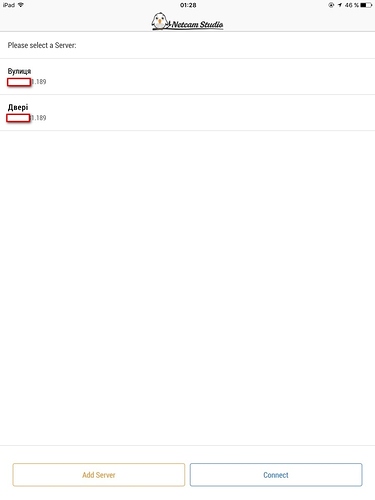I set up my D-Link 5020L camera and generated HTML code.
I inserted the code in a webpage on my website and works fine on Windows 10 PC and Android smart phone.
However, the page will not open on iPhone or iPad.
Any suggestions?
Hi Joseph and welcome to the forum!
Well, back to the difference between iOS and Android ;). When you try to open in iPhone/iPad I assume it is with Safari that it do not work? Have you tested with Chrome or Firefox?
You have probably a reason for embed the HTML code, but the Netcam Studio App will work. If you use Safari and connect with the web client?
-Henrik
Henrik,
Thanks for the quick response.
This is the link to my demo webpage: http://www.cmobileapp.com/webcam/webcam001.html
On my PC running Windows 10, it will open in Chrome, Firefox, Safari and Microsoft Edge with no problem.
I am trying to embed the camera into a mobile website.
For testing purposes I have iPhone, iPad and Android phone.
The above link will open in Android but not iPhone or iPad using either Safari or Chrome. (see attached screenshot from iPhone)
Thanks for your help,
Joe
Hi Joe,
I get the web page, but not the stream. You posted in forum for Netcam Studio, but it says WebcamXP. Which one is it?
I get the web page as in your picture, but no stream. I controlled the web page and found that the link to the stream is
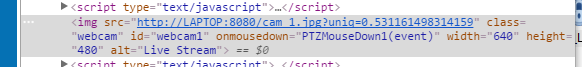
The error is the URL. It directs to http://LAPTOP:8080/xxxxxx. LAPTOP is the name of your computer on the local area network. This will work when the devices have an IP number on the LAN. Outside on the WAN the name LAPTOP must be replaced with a public IP address that directs to your router and then the router must direct to the LAPTOP with a local IP number.
Most likely the iPhone and iPad are not running on the LAN WIFI. Check that.
In this tutorial you can find more information about that.:
-Henrik
Hi,
Put the finger or mouse on the row of the server you want to remove and slide to the left and you will get …
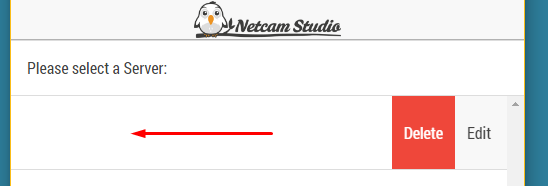
… Delete and Edit and click on one of them.
-Henrik
Hello! You probably do not understand. Servers themselves are removed after some time.
Spontaneously removed.
Sorry, now I understand. The settings in the App is lost. This have been reported earlier App lost Settings - #5 by Henrik and for some it helped to reinstall the App and for some that did not help. The problem is reported for investigation. Do you use Android or iOS?
Another way is to enter the http address in the web browser and when the blue login box appear click on the link below the box to go to the mobile interface. See if that works better until the App problem is investigated.
-Henrik
Thank you. I use iOS, iPad mini 2, I will wait for fixes.