I hope it works. Also add the cam using the onvif tab.
-henrik
Unfortunately, it didn’t detect on the onvif tab.  so, just used the profile.
so, just used the profile.
Are your ONVIF cameras detected by OnvifDM ?
Updated 1.3.6.5 which may normally support AAC audio 
Excellent! Unfortunately, I do not have an AAC cam on location, but maybe someone else have! This “normally” worries me a bit ;).
I didn’t try with AAC camera actually, I have used local files with AAC encoded audio for all my tests.
I have somewhere an Axis 1031 which allows chosing between g726 or AAC but was not motivated to go to those boxes full of electronics in my cave 
Please let me know if you notice anything special in your recordings with today’s build such as changes in smoothness or in CPU…
My testing environment is not the best right now; two 1080p cams in motion detection running on HP Netbook with 32bit Intel Atom 1,67 GHz, 1 GB RAM, Win10. However, it is interesting since it really use available resources!
- smoothness I cannot say anything.
- in general the cpu load seems to be lower. When I do other things on the computer it responds faster. If i check the CPU load in the Task Manager it do not saturate at 100% anymore. If I check the new box with separated processes, well the cpu load to at least not increase.
So, in general it is better. However, sorry for the not so scientific evaluation process ;). I´d really like to switch from 131 to this 1365 on my production system because there I will hopefully see a lot of change. Is it any problems going directly from 131 to 1365?
-Henrik
I’ve never tried so I don’t know…
I suppose it will soon be official because It should really address the most important complains and remarks that we have got and that were left in my list of things to improve and apparently I did not too bad 
What is the criteria for starting the process of conversion from avi to mp4? In the same computer as above it never starts since it is quite occupied all the time. When I turn of recording on both cams it start to convert after an additional 30 minutes.
-Henrik
it starts right away (as soon as a recording ends) however now the non-background mode seems also much smoother.
Well, I am not so sure about this ;). In my case it never started, well it took 30 min after closing the cams recording.
you can check if you have a ffmpeg.exe process running, it should start right after.
Yes, the ffmpeg is running. The problem is that “something” is to slow. The generation of avi files are much faster than the process to decode to mp4 can handle and it escalates. There are 25 more videos in the pipeline.
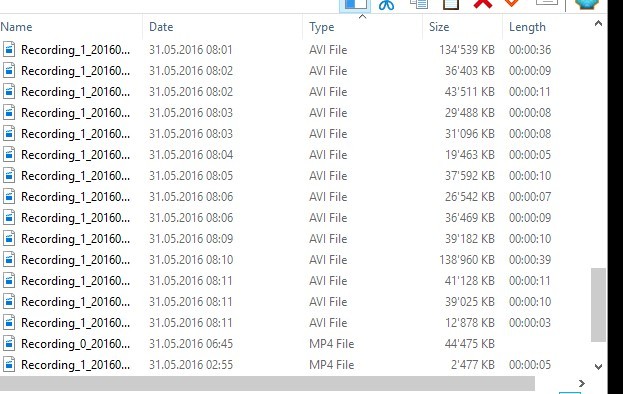
You’re still using the ultrafast preset ? Strange that it cannot follow but since it has lower priority it should only use the available resources so it could occur.
How does it behave without the background-encoding ? Because I see almost no differences anymore in the last version between the 2 modes. They use the same code and logic the only difference is that one stores directly the Jpeg frames and the other encodes to MP4 frames before storing…
Yes, it´s on Ultrafast. I am trying to elaborate when this feature is good to use or can be very bad to use. If the computer have a high cpu load and one switch to the background process with a criteria of lower priority and use available resources the problem is that there are no available resources. I do not see any difference in the cpu load between the two in my case. So what happens is that it records in avi which fills the HD very fast and the coding to mp4 will almost never be done. So I think market this as a feature to reduce a high cpu load should be done with care. Yes, it will break even under a number of circumstances, but I think they might be difficult to say since it also depends on what other processes are running on the computer.
Actually, I think this is an extremely interesting case and must certainly be solved or looked into by people in computer science and optimization. ;).
After a few hours using 1.3.6.5 my cameras, which are implemented by custom URL and RTSP_HTTP-Stream Type, only shows “Error in Camera Downloader” “Ungültiger Parameter”. When opening the URL in browser it works fine. Please help.
Hi!
It is certainly strange that it after some hours you get this error. If something is wrong that error message will be there immediately. From your very short description is very difficult for me to make a closer analysis. What cam are you using? Have you tested to use the exact same URL in VLC?
I suggest to ways:
- the NCS 1.3.6.5 is an unofficial release and not for the public. I hope you have the old version 1.3.5 or 1.3.6 to go back to. You can find 1.3.5 on the NCS official download page. If you install the official release everything should work again.
- forward a cam so I can connect to it from my system. I need also the complete URL for that, rtsp://… I can send you a PM for exchange of critical parameters.
-Henrik
Please provide screenshots and extract of the logs in Netcam Studio after this problem occurs. Does reconnecting the sources solve the problem or what do you have to do to solve ? Restarting the software solves the problem ?
Also try to check the memory usage before and after the issue. Please report here the following:
CPU usage / Memory Usage / Nb of Handles / Nb of Threads
That you have when everything works normally and that you have after this issue is happening.
Thanks