Thanks alot, now I am happy :). The onvif cams seems to merge to 1 or 11 which they shouöd to comply with onvif. The cam have a substream also and I assume that eill be 12 then. Now it’s only the PTZ, puh !
Are you sure it is the DbPower VA038k? That is an 640x480 pixel rather old cam and not ONVIF… Can you please check again.
Running for 2 days. Thar’s an eternity in IT ;).
Thanks again!
Henrik
I’m pretty sure it’s the VA038k, I think they updated it to 720 but didn’t change the model number. But… i could have been suckered. I can’t find the 720p reference now. Hmm… however, it’s very likely a rebrand of some other OEM for Foscam or Wansview. (It loosk identical to the Foscam FI8919W - but the foscam site says that only mjpeg… but it’s more likely the wansview NCM626GB…arrgh, I guess I should have bought a real branded camera)
However, NCS just crashed. I might have figured out the issue. I don’t think it was the “run as admin”. When I accessed the camera from another machine (using another program), NCS crashe a few mins later. So, I wonder if there is a conflict of some sort with two programs accessing the camera. I’ve had VLC and other instances access the camera at the same time before - but not with NCS. So, wondering if some
Just another data point.
Well Mr. John what are you doing ;).
If the cam can deliver 2 streams there is absolutely no problem. Accessing the same cam with two different programs is of cause nothing to recommend, but if that should make NCS crash seems strange. I am doing that constantly for test purposes and nothing crashes. Did you install NCS on another machine? Can you reproduce this crash? Can you get from the log what is crashing? It seems that you have other things going on in your IP surrounding that might affect NCS, but …
-Henrik
i confirm what Henrik suggest, give it a try from another computer, can be a laptop or whatever that can also access those cameras.
This is just to exclude the fact it may be due to a faulty memory or unstable system. Did you use those cameras successfully on the same computer using any other / competitor software ?
What is the memory usage of the software and are you running the 64-bit version ? The 32-bit version may crash if its memory usage gets above 1.2GB of ram.
HI Steve and Henrik,
I did have a chance to put it on another computer (2 actually). One more Win 10 machine, and a Win 7 machine. The Win7 is a ‘utility’ machine that doesn’t have much on it. I’ve been getting the exact same error on all the machines. Win 7 was 32bit, both Win 10 are 64bit. Both 32 and x64 versions crash the same way. My latest test is running the the 32bit/Win10 in Win 7 compatibility mode as admin. Oh, and I have tried both cameras with other programs without issue. I wouldn’t expect it’s due to the cameras since they are using pretty standard steams. As noted above, accessing via VLC via urls works just fine (and a few other programs). Looking in the event log, there are a few “device lost” messages. A new theory is that maybe that is happening too often and something in NCS says “'enough”. I’d admit that one cam is on a bridged network connection farther away and the connection is a bit slow/hiccupy - so at times a lot of millisecond drops may occur.
Otherwise, I must commend you on a great product. Great feature set without being overblown. Clean design. Perfect for diy basic security system.
Thanks again!
Hi John!
This is getting really interesting! For the moment I am residing in Brasil and have connected cams to my NCS from US, Europe and Vietnam with no problems … It is very strange that NCS crashes in the same way on all your test machines. But, you never know. You might have discovered something. Therefore, it would be most valuable if you could give us access to one of the cams. Maybe, the one on distance. I will add it to my system here and see what happens. I send you a PM that you can respond to with IP etc if you have the time to assist us in this.
-Henrik
When it crashes, does it offer to send a crash report ?
Hi Steve,
It only opted to send a crash report once. I did ‘accept’ that hoping it might get back to you and provide more details. Each time it crashes, the event log still blames swscale3.dll, but the dialog at crash references the C++ library. Hmm…
A new approach.
I started from the beginning and the swscale-3.dll is part of FFmpeg indicating the coding/encoding of the stream. It crashes on all installations on different machines. It works using VLC. I suggest the following.
- In the Settings there is a tab called Decoding/Encoding. Under Decoding Settings you have 3 choices; buffered, unbuffered and VLC. Change to for example VLC and restart NCS X, really Exit.
- It is an onvif cam and the new version NCS 1.3.6 have a new system for onvif detection that works really good. You can download it here and run it and add the cam using the onvif tab.
VLC must be in the same library as NCS, in your case Program Files (x86).
-Henrik
Does it also happen without recording at all ?
Does the camera that is used when it crashes provide audio ? What are the audio settings (from the camera UI) for this camera ?
I suppose that this swscale library is the one responsible for rescaling or converting frames / packets so potentially for converting audio. It could be that it crashes if the audio format / codec is not supported properly by netcam studio.
Switching to VLC mode (rather than BUFFERED / UNBUFFERED) will totally bypass the FFMPEG part of netcam studio for decoding the streams from your camera so most likely it won’t crash anymore but it also won’t help in fixing it.
If it still crashes after switching to VLC mode then most likely it means that it crashes not because of decompressing the stream from this cameras but during re-encoding (for recording or streaming audio or streaming in MPEG4).
Thanks guys!
I’ll try the new version. I’ll try to address one variable at a time. Version, then settings, then onvif profile/detect, and then audio
Yes, this camera did have audio. Oh and here’s some more info from other events.
EventData>
129105308219
5
CLR20r3
Not available
0
NetcamStudioX.exe
1.3.5.0
57230fa5
NetcamStudioX
1.3.5.0
57230fa5
df4
8
System.BadImageFormatException
C:\Users\xxx\AppData\Local\Temp\WER1AF.tmp.WERInternalMetadata.xml
C:\ProgramData\Microsoft\Windows\WER\ReportArchive\AppCrash_NetcamStudioX.ex_c860b14fe54d53f9cdc5bc397e29b53ffeaf3d1e_d68a6499_8d5a0ccb
0
847a9630-efd2-4b0d-a8b9-3f140cc02766
0
fb7ac21ba70b98002bbba3e47ddfd113
129105308219
5
CLR20r3
Not
available
0
NetcamStudioX.exe
1.3.5.0
57230fa5
NetcamStudioX
1.3.5.0
57230fa5
df4
8
System.BadImageFormatException
C:\Users\xxx\AppData\Local\Temp\WER1AF.tmp.WERInternalMetadata.xml
C:\ProgramData\Microsoft\Windows\WER\ReportArchive\AppCrash_NetcamStudioX.ex_c860b14fe54d53f9cdc5bc397e29b53ffeaf3d1e_d68a6499_8d5a0ccb
0
847a9630-efd2-4b0d-a8b9-3f140cc02766
0
fb7ac21ba70b98002bbba3e47ddfd113
and
NetcamStudioX.exe
1.3.5.0
57230fa5
KERNELBASE.dll
10.0.10586.162
56cd45b4
e0434352
0000000000071f28
114ac
01d1b142f638c577
C:\Program Files\Netcam Studio - 64-bit\NetcamStudioX.exe
C:\WINDOWS\system32\KERNELBASE.dll
847a9630-efd2-4b0d-a8b9-3f140cc02766
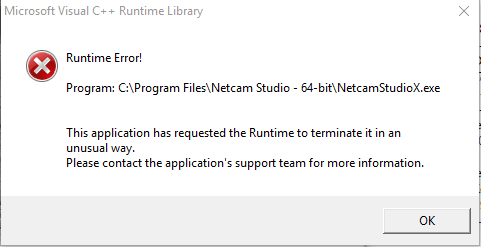
One more tidbit… wonder if this is the issue. I have both the 32 and 64 bit versions installed…They appear to share some of the same configs or something… hmm…
I suggest you remove all that have with NCS to do!! Then install the 64 bit versionn on the Win10 machine(I assume). Thec above error is really f*** up  . In ProgramData - Moonware … there are 3 files that you should remove as well.
. In ProgramData - Moonware … there are 3 files that you should remove as well.
32 & 64-bit can live together. I really suspect a funky audio or video format / codec which is not well implemented to be the cause.
A funky codec on the camera? really? on a cheap Chinese off brand rebaged camera? Surely, you must be joking. 
it was a polite way to say a sh****y implementation of a compression codec or non-standard values 
But no i wasn’t joking, for instance if it’s AAC in our side that it’s not well implemented, because the good quality AAC decoders are GPL and therefore we cannot use them, we have to rely on crappy ones…
I am not quite sure I am done with this, but we give up here?
Well if we have access to the camera (including its rtsp stream) then we can check further, otherwise not much more we can do…
Hey guys… I’m going to try to beef up the network to that location. The bumpy connection may contribute to the issue.
Thanks for hanging in here.