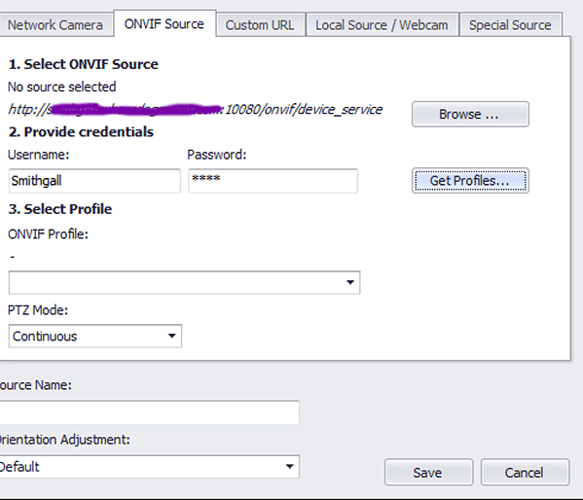I’ve tried both continuous and relative. Neither seems to work. The program designed for these cameras, Netcam, can work the PTZ. I’d be glad to create an account for you if you’d be willing to look into it. Also, I have TightVNC installed if you’d like to use that. The computer is an old laptop and dedicated to NCS so you can poking around all you want. Dennis
Normally this error shouldn’t occur in relative mode (MoveStop is specific to continuous mode).
To know which modes your camera support, it would be interesting to give a try to onvifDM and see if it offers continuous, relative, both or no PTZ.
I have just released 1.4.1 where I made some changes to Onvif PTZ (to support Sharx cameras) but it doesn’t seem related to the problem you have here however it’s maybe a bit more speaking in term of logs / errors while setuping the ONVIF camera so maybe you can give it a try and then send us full logs (from the time you connect the camera and then when you try to control the PTZ)
Thanks
Actually remotely investigating PTZ turns out to be easier than remotely diagnosing RTSP issues so if your camera is reachable over internet (the HTTP port / onvif port which is usually the same).
If you can provide me access to the camera for a couple of hours (so i will need an admin account as well), i should be able to connect using onvif to it remotely and give it a try to see what’s wrong…
But again, before that maybe you want to give a try by yourself to 1.4.1 just to check if that didn’t fix the problem but I doubt it will…
Regarding this point, when upgrading from 1.3.x the camera connected using custom mode will not reconnect automatically.
The settings are not lost so you just need to right click edit source, verify the information and press connect.
This semi-manual process should recover the initial state and configuration. This has to be done only once after upgrading.
Ok, got your message (but deleted it so that nobody else sees login infos). You can normally send me this kind of info by PM by clicking on my name and selecting “Message”.
However actually what i would need to access directly to the camera (not to NCS), I don’t know if you have forwarded their port 80 (or the port that you define in NCS to connect to the camera) so that it’s reachable over internet.
Btw, I could connect and noticed the Invalid Uri errors. There are 2 things that would be great to start with:
-
upgrade to 1.4.1 I have released yesterday : Netcam Studio 1.5.1 - #3
-
install Onvif Device Manager and give it a try just to see if it’s able to control PTZ (and see if your cameras support Relative, Continuous or Both): ONVIF Device Manager - Browse /onvifdm-v2.2.250 at SourceForge.net
Found a quite detailed article about your cameras:
Not that it really helps in our case, but who know maybe later ![]()
It has some status / configuration urls:
http://192.168.x.x:81/get_onvif.cgi
http://192.168.x.x:81/get_status.cgi
http://192.168.x.x:81/get_rtsp.cgi
http://192.168.x.x:81/get_params.cgi
http://192.168.x.x:81/get_camera_params.cgi
Would be interesting to see what the get_rtsp.cgi returns.
Yes, I also found that article. In fact, it was a major influence for me to buy this camera. At such a low price ($20 from BangGood) I questioned it’s quality. So far I’ve been very satisfied with them.
I installed Onvif Device Manager and PTZ works fine with it. I couldn’t find the link to version 1.4.1. The only link I found was to 1.4.0.
Dennis
The link was still named 1.4.0 but that’s the one… If it works in OnvifDM then we should be able to support it in NCS.
Got your PM. Please start giving a try to 1.4.1 already. If it still doesn’t work i’ll try to have a look through VNC later or as soon as possible.
It seems 1.4.1 doesn’t help the PTZ problem. Thanks for everything.
Since the camera’s video is working, the PTZ problem isn’t a high priority. My users are very happy with the cameras and your software.
Dennis
Ok, as you sent me info to the camera, I will give it a try over onvif from my dev system as soon as I have a moment. Thanks!
I tried but I have the feeling that they do not expose onvif web services on their default http port.
so it’s actually the onvif port which i would need to be forwarded so I can try to query it. I don’t know if you had this information in OnvifDM.
Actually on your side with 1.4.1, even NCS should report on which port it has located the service address (ending by /device_service)
Thanks
Digoo uses port 10554 for ONVIF. I’ve opened the port. I tried to use IP Centcom but it couldn’t connect to port 10554.
Thanks again, Dennis
is port 10554 forwarded on your system so that I can try from here ?
I follow your instruction and used NCS. It reports port 10080 for /device_service. I’ve forwarded that port as well.
Dennis
let me give it a try, will come back to you quickly…
well for me it works in both onvif dm and netcam studio (continuous mode only).
it’s just that i was tricked because it’s not the camera that you forwarded on port 82 that i’m controlling but another one with a kitchen table and a black cat + a black/white cat)
the one on port 82 is now switched in night vision mode (and i forced this as video stream so couldn’t see it moving initially).
i had to hardcode the onvif url in netcam studio but then once set in continuous mode it’s working with 1.4.1 without modifications
in netcam studio did the url look like that after you selected it in the onvif sources?
url also ending by :10080 here on top ?
and now cat plays with the camera as it was moving