Good morning. Hello,
I would like to be able to stop remote motion detection to avoid triggering my audible alarm when I go into the camera field. I couldn’t find this feature.
Hi Maurice,
In the web client you can enable/disable motion detection for each camera like in the picture below or in the Source list.
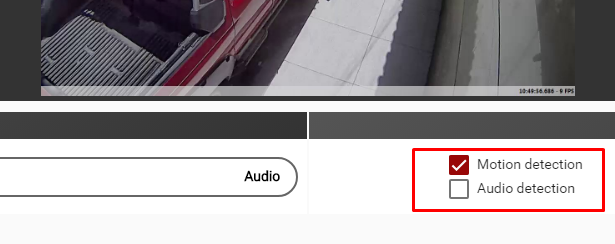
In the NCS App you can do the same.
-Henrik
Thank you Henrik, for your answer.
I need to make this change for all cameras in one order.
I have made a small program in VB. NET that turns on or off the sound of my alarm connected to the PC when my smartphone leaves my local network.
It would be convenient to integrate this feature into Netcam Studio.
Thus it would be possible to define profiles linked to the presence or absence of a smartphone on the local network, which would avoid forgetting to put the alarm on or take it off and would improve the ergonomics of the automation of constraining commands.
Public Class fBeep
Const WM_APPCOMMAND As UInteger = &H319
Const APPCOMMAND_VOLUME_UP As UInteger = &HA
Const APPCOMMAND_VOLUME_DOWN As UInteger = &H9
Const APPCOMMAND_VOLUME_MUTE As UInteger = &H8
Const KEYEVENTF_KEYUP As Byte = &H2
Dim VolMax As Boolean = False
Private Sub Timer1_Tick(sender As Object, e As EventArgs) Handles Timer1.Tick
Static N As Long = 0
Static Vol As Integer = 3
N = N + 1
'Envoi un beep à l'enceinte pour annuler la mise en veille
Beep()
Dim p = My.Computer.Network.Ping("192.168.1.98")
If p Then Vol = Vol + 1 Else Vol = Vol - 1
If Vol > 2 Then Vol = 2
If Vol < 0 Then Vol = 0
'Volume max du pc en l'absence de 2 réponses du smartphone au ping
If Vol = 2 Then
If VolMax Then
VolumeDown()
VolMax = False
End If
ElseIf Vol = 0 Then
If Not VolMax Then
VolumeUp()
VolMax = True
End If
End If
Me.Text = "Beep " & N & " Ping=" & p & " Volume=" & VolMax
End Sub
Private Sub VolumeUp()
Dim i As Integer
For i = 0 To 50
SendMessage(Me.Handle, WM_APPCOMMAND, &H30292, APPCOMMAND_VOLUME_UP * &H10000)
Next i
End Sub
Private Sub VolumeDown()
Dim i As Integer
For i = 0 To 50
SendMessage(Me.Handle, WM_APPCOMMAND, &H30292, APPCOMMAND_VOLUME_DOWN * &H10000)
Next i
End Sub
Private Sub Mute()
SendMessage(Me.Handle, WM_APPCOMMAND, &H200EB0, APPCOMMAND_VOLUME_MUTE * &H10000)
End Sub
End Class
That is nice! There are earlier posts about how to automatically control motion detection in NCS when a smartphone enter/leave the premises, but I have never seen the finished result. I know that using Bluetooth for that have been a possibility, but using Ping seems much more straightforward. Control NCS with WebAPI is easy Netcam Studio - Network Camera Surveillance Software and integrate that in the program above is possible? It is also possible to integrate NCS with Slack which I know nothing about, but that seems popular.
Nice suggestion to integrate this into NCS, but then we are into home automation which we will not go into. We focus on the surveillance part and sending push notice when something happens. There are other solutions on the market for home automation that can control NCS with WebAPI or Slack Integration and we leave that part to them.
However, one should never say never so I put this on the list of suggestions!
Is it possible to include WebAPI commands in the program above? It would really be nice to see the hole chains in action.
Thanks,
Henrik
I don’t know the webapi so I’ll look before I answer.
I’ll do it in a fortnight because I’m going on a trip.
With the operational alarm of course! 