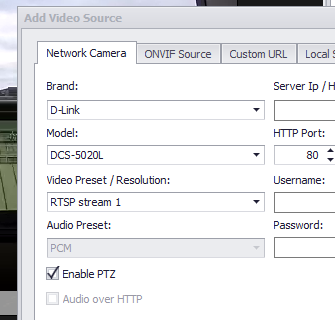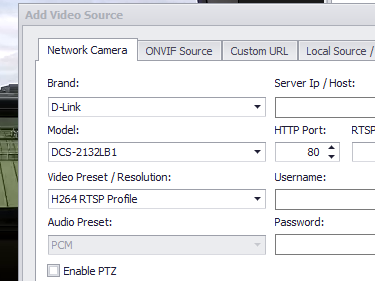-
This is probably not a big deal, just asking to see if there is any procedure or way to add cameras to the GUI?
-
Connected a D-link DCS-5029L, with PTZ, however that does not appear in the pulldown. tried the 5030, it did not work, but 5023 did work, however, no audio.
-
Same with DCS-2132LB, connects OK, but no audio

-
Finally, thinking to purchase some “cheap” cameras, like: “Outdoor Security Camera, Wonbo FHD 1080P Wireless IP Camera 2.4G WIFI”, and similar from ebay, with various “brands”, like “KERUI Full HD 2.0MP 1080P Waterproof”
Is it safe to assume that netcam studio will manage to connect to them via some means? Is there a way to ADD these to the GUI? is that done by end-user (me) or only development of the software? do they need access, how is that done, or should i not worry about that, and just connect it with some “similar” camera, or generic method?
Thanks much for any tips on new vendors, and audio for d-link cameras…
Stormy.