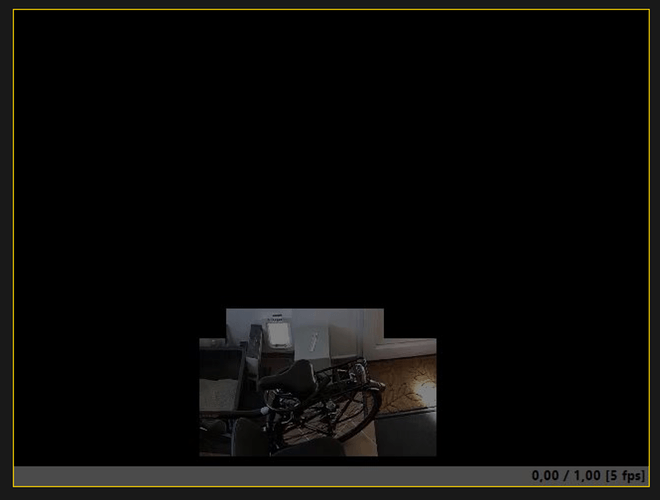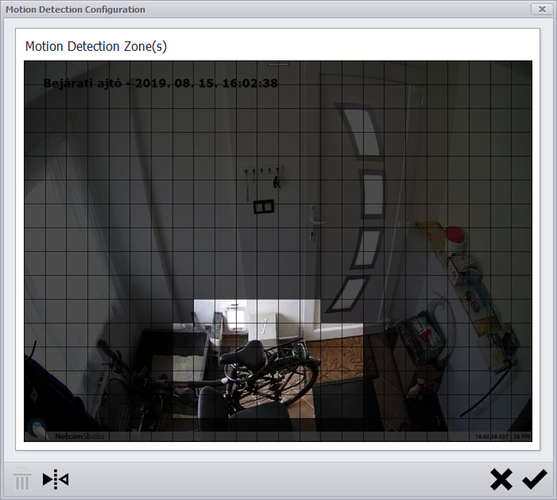Differences between motion detecting algorithm.
My problem still is my black cat can come in or go out through her white small door without detection.
I read information in some post suggest to me that blobDetection is better for me than the default FrameDifference. What is the main advantages and disadvantages of this algorithms?
Ho,
Are you sure that you don´t have a ghost cat  Well, seriously if I know my cat it doesn´t come crashing through the cat door. Instead it comes slowly and passes the door with dignity which is rather slow. That´s most likely the problem. It passes the camera view so slow that the motion detection system to not trigger. In this case I don´t think that changing to blob detection will be better since the frame difference is the most sensitive. Better is to fine-tune the parameters for the detection.
Well, seriously if I know my cat it doesn´t come crashing through the cat door. Instead it comes slowly and passes the door with dignity which is rather slow. That´s most likely the problem. It passes the camera view so slow that the motion detection system to not trigger. In this case I don´t think that changing to blob detection will be better since the frame difference is the most sensitive. Better is to fine-tune the parameters for the detection.
However, the default values are usually fine, but not this time. It can also be that the cat door covers so small area of the total camera view that it is difficult for the system.Some things to do:
-adjust the detection zone to only cover the cat door.
-adjust Motion Sensibility to high or very high meaning that slower motions will be detected.
-adjust threshold. That is more tricky, but test.
-a good one is also to change View from Live to Motion (in configure features for the camera). If you can trick your cat to go through the door on demand you can see how the algorithm works and when it trigger for a motion.
-make the Signal Bar Position visible also helps tuning the system.
-change to blobdetection and do the same and see what works best.
Good luck and please report back how it goes for your cat.
-Henrik
I’m over all of this already. I struggle with this more than a month.
-adjust the detection zone to only cover the cat door.
-adjust Motion Sensibility to high or very high meaning that slower motions will be detected.
This has been set to VeryHigh
-adjust threshold. That is more tricky, but test.
This has been set to 1.
I think - as I mentioned in my previous support contact - door is too small, camera has big FOV.
As you mentioned in an other post, threshold is calculated against to the whole picture, not to marked area. Signal bar is orange most of time even if my cat march over the marked area.
Previously I used iSpy, that software detected this movement like a charm. I abandon it because sometime recorded video is 1fps. Your software is very nice, but I can’t solve this problem. It would be great if you calculted movement only in selected area.
This shouldn’t be a problem. If you walk by yourself does it trigger?
“Signal bar is orange most of time even if my cat march over the marked area.” Do you mean that signal bar is orange when nothing is moving in the fov? If that´s the case something is wrong. Suggest you do a clean installation. Start installation program and do a Remove. Go to C:\ProgramData\Moonware\Netcam Studio\Server and delete all. Install again. Now you need do add cameras again. However, leave everything in default.
What is the FPS from the camera when View is in Live and motion detection is enabled?
Yes, If I walk or wave my hand in the marked area, it activates trigger.
“bar is orange when nothing is moving in the fov”
No, sorry, I mean my cat is moving but signal bar is max orange, red status is rare.
"What is the FPS "
22-25 fps
Program is working as expected (mostly), the only main problem is I can’t set motion trigger to enough sensitive in order to catch my cat. I have a lot of recordings where my cat has came in (camera saw her face only) but recording starts only if she is turn left and camera see her side or that is equivalent to see a “bigger cat”.
When she is not turning left after incoming but coming towards to the camera and her image remain relatively small, program don’t record anything.
Move the camera so when the cat enters she cross the fov.
What happens in blob detection?
I can’t (and don’t want) to move the camera. It is fixed on the wall, it see the door too, etc.
I did not try yet, my cat use the terrace door nowadays, she is not interested in the own door 
How about setting Threshold to 0 for auto calibration?
Here is an event. iSpy catch it, NCS don’t.
https://1drv.ms/v/s!AsikeJFM4FtHo4ElyVLSw2NEGFYU-Q?e=VV2oMH
(okay, this is not a cat just a half brick).
FrameDrifference, VeryHigh, Threshold 0, frame intervall 100ms
mask:
I changed the detection algorithm to Blob, and seems to be working.
https://1drv.ms/v/s!AsikeJFM4FtHo4FAH2x4KliSsBLPZA?e=hVnn4A
(btw can organize recordings into subfolders?
ex:
n:\YYYYMMDD\CAM1
n:\YYYYMMDD\CAM2
n:\YYYYMMDD\CAM3
)
That´s good news!
Subfolders, no.
Tadaaaa
Here is a never seen before scene ![]()
https://1drv.ms/v/s!AsikeJFM4FtHo4UkBXM2efDkTwG0TA?e=tgYNOU
(framediff never caught this, now the algorithm is blobdetect)
Excellent! 
As long as it is your cat I assume it is fine 
-Henrik
She has a chip (like dogs) and this door has chip reader.
This cat is mine  Others can’t come in.
Others can’t come in.
Thank you for your help.