Hi!
I assume you have changed computer. You need to move 3 files that contains the settings. It is the same 3 files the remains unchanged when you do an update of the software. First, make sure that NCS do not run. You find the 3 files in:
C:\ProgramData\Moonware\Netcam Studio\Server
The folder ProgramData is normally hidden so you must make that visible first.
Copy the files:
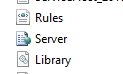
to the same location on the new server. Start NCS and you should have it running with the old settings.
OBS! If you are running a licensed version of NCS the license is locked to the old server and is therefore not valid in the new server. Contact support, see support page, and explain the situation and they will release the licenses and it can be used on the new server.
-Henrik
1 Like