Geoff;
When you do the search it just indicates that there is a camera that comply with onvif. Nothing more.
When you search and select the onvif cam on 192.168.1.151 and enter username/password and click on connect and nothing happens it tells me that username/password is not correct.
In the drop down I have these 2 cams.
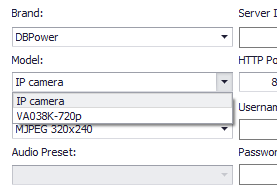
Which one is DB Power IPCAMERA X ?
It would help if you can provide the full name and model of the camera and a link to the camera so I can see what it is. I need more info to continue with this.
Can you give me full access to the cam using Teamviewer?
One way to test this is to use VLC player. Start VLC and go to Connect network stream. Fill in
rtsp://192.168.1.151:554/live/ch0
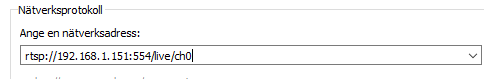
Enter and you should be promoted for username/password.
If it not works test with port number 10554 instead. I have noticed the sometimes onvif cams use that. If that do not work it must be ch0 that is not correct. But that is why we use the onvif to solve that.
Have you changed username and password from the default ones? If you have try with the default ones also.
-Henrik