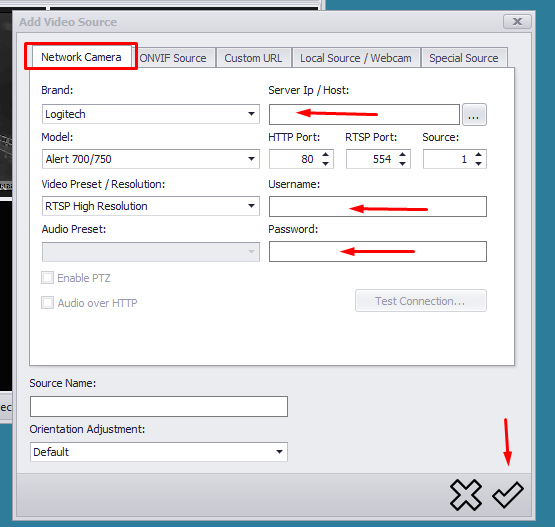How do I get the program to recognize the 8 cameras I have?
Hi Alan,
You can connect them in 4 ways; by template, by onvif, by custom urrl or by local source/usb.
What type of cameras is it? IP, usb, do they support onvif, is it ptz, … Otherwise it will be hard to tell.
-Henrik
Cameras are POE - power over ethernet, I’m pretty sure they are PTZ.
Alan
Allan,
Please give me the license number for NCS and I will be happy to assist you further.
-Henrik
Henrik,
My original software from Logitech is no longer supported on the newest microsoft operating system. Before I invest in purchasing a new software package I wanted to be sure that it would be able to read my cameras. This is why I have not yet purchased a license for NCS. Once I know for sure that it will work with my cameras I plan on purchasing the product.
Thanks,
Alan
OK, fine. But, I still cannot help you if you don´t tell me what cameras it is! You need to work with me hear since I cannot guess. It is Logitech, but what models? Have you tested the onvif tab or the ready made templates for Logitech?
The models are 700n and 700e… indoor and outdoor with night vision. I tried the ready made template with no success. I’ll test the onvif tab when I get home from work today.
Alan
I was able to detect my cameras and I have purchased a license. The license number is . Is there a manual that explains all the functions and settings?
Thanks again,
Alan
Hi Alan,
Excellent that you can connect them and thanks for buying the license. There is a manual here Netcam Studio - Network Camera Surveillance Software A lot has happened with the software since the manual was written so there are many new things, but a new manual is on the way. However, please read the manual because it will give you a basic understanding how Netcam Studio works and still a lot is the same.
Questions, you know where to find me ![]() ,
,
Henrik
Hi,
Just recently had a problem with two of my cameras not being identified. The other 6 are still working fine but these two are not. They don’t even show up in the IP list when I tried to load them again. I know the cameras are working since I can still see them on my iPad with the logitech software.
Any thoughts are appreciated.
Thanks,
Alan
Hi Alan,
Which 2 cameras is it?
You mean they do not show up when you click here?
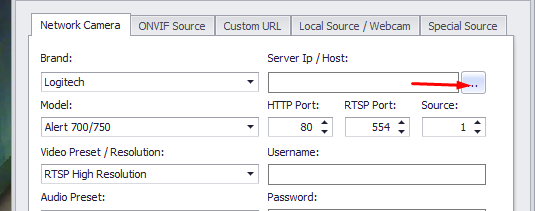
-Henrik
Yes, they do not show up when I click the browse button for Server IP/Host. Two of my outdoor cameras, IP ending in 19 is one and I have to look up the other one.
Correct they do not appear when I click there. Two of my outdoor cameras, one has an ip ending in 19 the other one I have to look up again.
Alan
Sorry, but I cannot explain that. Some sort of conflict?
If they don´t show up there you can add them using Custom URL.
Set Stream type to rtsp_tcp and use the Address:
rtsp://username:password@cameraIP:554/HighResolutionVideo
or
rtsp://username:password@cameraIP:554//LowResolutionVideo
-Henrik