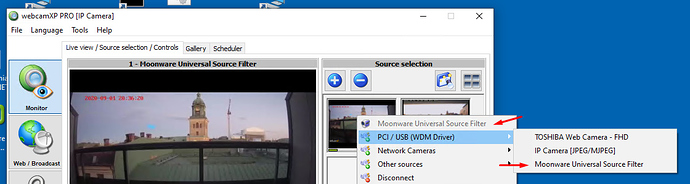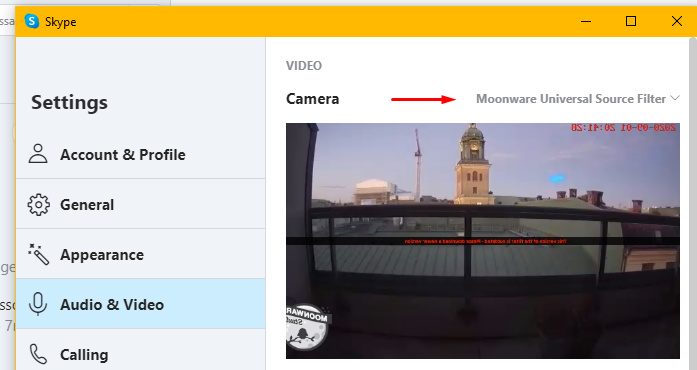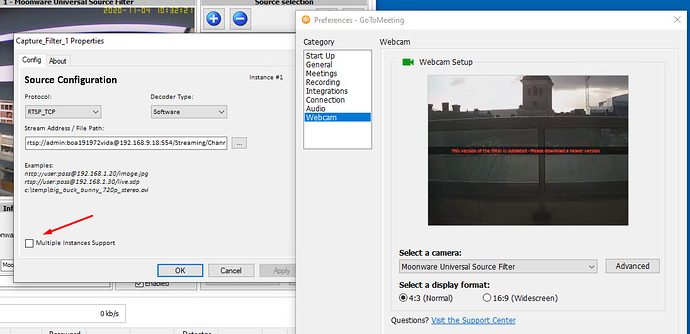Hi,
This is a dangerous combination ![]() It seems to change with every new version of Skype.
It seems to change with every new version of Skype.
This is not the best solution, but it works. Download WebcamXP webcamXP - Download and configure the filter from there. Then open Skype and select the filter and the camera will be there.
-Henrik
[quote=“Henrik, post:21, topic:1156”]
Download WebcamXP webcamXP - Download and configure the filter from there…[/quote]
This is exactly what I did. This does not work. Settings do not open. ![]()
Which Settings?
Do this:
Universal Source Filter must be installed.
WebcamXP
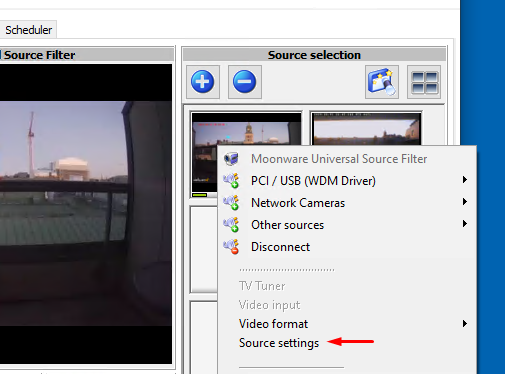
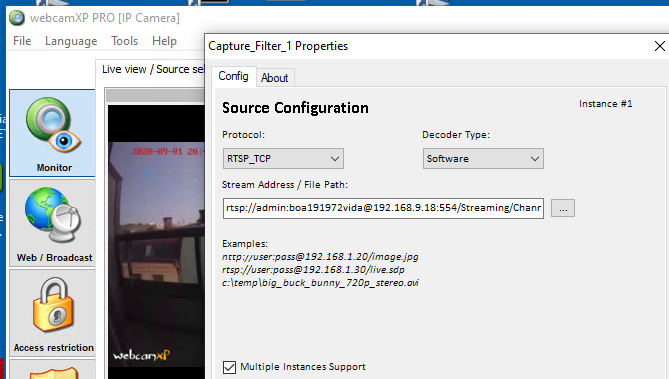
For Audio select driver further down in the drop down menu.
-Henrik
Hi
i’m using an unv ip camera.
Using VLC i can visualise the rtsp stream, but using the musf filter i cannot, neither using the webcamxp5
any suggestions?
Hi,
I assume you followed the previous post above. Do you see any camera?
After saving the configuration it can sometimes be necessary to exit/start webcamxp5 again.
What is the URL you enter in the filter Stream Address?
-Henrik
Dear Henrik,
first of all thank you for the fast reply.
i followed the instruction above
i start wecaxp5 again and now it works.
it works fine with skype
But it still does not wok with gotomeeting:
when i “run” the camera on webcameraxp gotomeeting text me that the camera is already on use
when i try to set the info on gotomeeting the camera does not connect.
any suggestions?
thanks again
Stefano
yes right, but i understood that using moonwarefilter it was possible to use ip camera on software which supports only usb camera. probably i got it wrong.
thanks for the help
Stefano
Hi,
Yes you are correct and sorry, but I missed a little checkbox. Gotomeeting do not support Multiple instances. Start WebcamXP and select the filter -> Source settings and disable Multiple instance support and click OK. Exit WebcamXP and it will show up in gotomeeting as below
Click on Advanced and the settings for the filter will show up.
-Henrik
This filter is exactly what I have been looking for, and I’ll be happy to buy the paid version if I can get it to work!
My environment: Virtual machine running Windows 10 under Hyper-V
The problem: Although I see the filter show up as an available video capture device, under no application does the webcam settings link work. So I cannot configure the filter and set the rtsp source.
As of today you must install a version of WebcamXP and configure the filter as shown above from there.
-Henrik