On all 4 of my cameras. Motion detection appears to trigger a recording, but the recording is of a still image (The time stamp never changes). Has anyone seen this? Is there a way to fix it?
Thanks.
On all 4 of my cameras. Motion detection appears to trigger a recording, but the recording is of a still image (The time stamp never changes). Has anyone seen this? Is there a way to fix it?
Thanks.
Since it is the same for all cams I would check the Rule. When motion i triggered the Rule can be set to start recording of a video, take a picture or …
-Henrik
Thanks for the reply - this is what the rule looks like - I think this is correct(?)
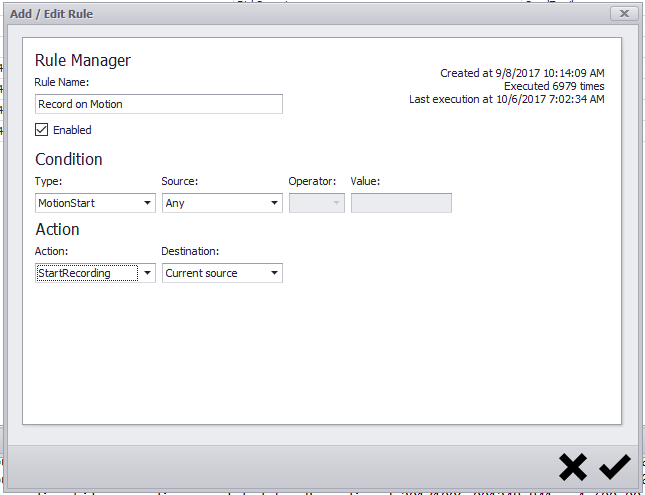
Correct. And MotionFinished should be this.
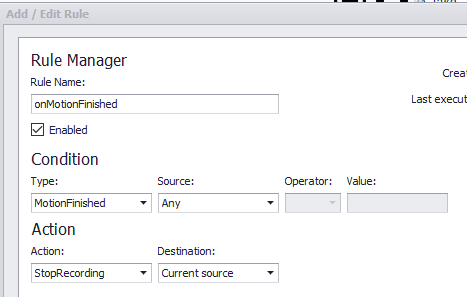
Do the Event logs say anything?
On each camera you can set Trig Duration. Make sure it is not 1 second.
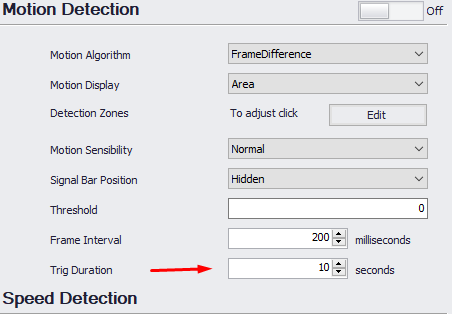
yes - trigger duration is set exactly as your example.
Log entries look normal (I think):
Information 00:16:18.784 Source(4).StartRecording Started File Recording [MotionDetector]. Took 125 ms 16759 1295.98MB
Information 00:16:30.358 Source(4).StopRecording File recording completed for Recording_3_20171006_001618_747.mp4 (00:00:11.5857884). Took 485 ms 16778 1301.32MB
I am seeing high CPU on my installation. Not sure if that would affect recording or not - I am not sure why it says I have 0 free space, I have 273GB free on my local drive. Recordings go to a NAS with 2PB free space (yep)
0 free space is because of the NAS. I have the same. If you mount the NAS with a drive letter and set Library to drive letter I should get free space. Howevwr, I suggest the following. Use only one camera in MD and set Library storage to you local drive and see what happens. Nice picture the second one! What camera do you use? What is the size of a file?
OK - I will try that - but i do need the files on my NAS eventually. If i save locally and then use FTP sync to my NAS will that get the job done?
This is the camera I am using - i just upgraded from an older panasonic camera that I have been using for years and the difference is amazing:
Question - what does the yellow bar around an image signify? In this example only one image has it - I am wondering why:
I only want to go back and start from scratch to sort out vwhat is wrong. I am saving 22 cams to NAS so that should be fine.
Yellow frame indicates that camera is set to motion detection. When MD is triggered frame changes to red indicating recording.
Nice camera! Amcrest is becomming popular.
Can you give me access to the computer with TeamViewer so solve this?
I am unable to provide remote access today.
I have tried a few things - dropped the resolution to 1080P (did I just say that?), dropped to 5FPS and reduced the bitrates.
CPU is down to 25%. Going to see how that helps.