By default, Netcam Studio’s Web Server and Web Services are available on the port 8100.
It is not possible to change this in User Interface, because it would break the connection and the server would have to be restarted. However, this option is available through configuration file.
1. Changing the port on Server Side
The files NetcamStudioX.exe.config (Netcam Studio X) and NetcamStudio.Service.exe.config (Netcam Studio Service) need to be edited in the Program Files\Netcam Studio folder.
Under the **appSettings"" category, change the value for WebServerPort to the Port Number you want to use:
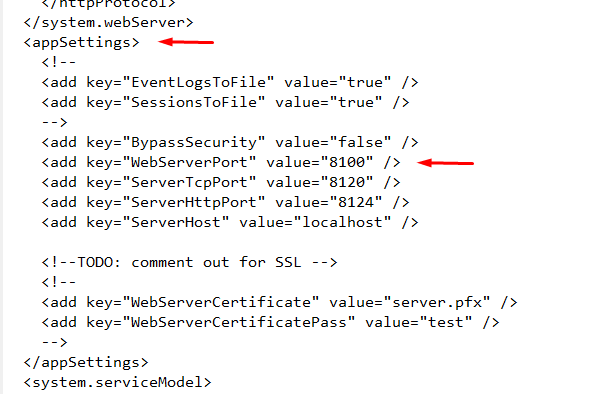
Save the file and restart Netcam Studio.
2. Changing the Port on Client Side
This change must also be reflected in each Client.
The operation is the same for Netcam Studio Client (Windows). For this purpose, modify the WebServerPort setting in NetcamStudio.Client.exe.config
For the Web Client, you can enter the port in the login screen. By default, it offers 8100. To this end, just enter the value matching your modifications on server side.
For the Phone application, you need to enable the Expert mode on the login screen: this will also allows you to enter a different port.