Dear Support
I am facing difficulties in your netcamstudio system
I installed the service on a PC running windows server 2008r2 x64 edition service pack 2 or what they call it rullup 2 with the following Hardware specs:
CPU: Intel I7 Extreme edition 990X which is 3.4GHZ, 6 Cores and 12 Threads and its Turbo Boost up to 3.9GHZ
Ram Memory: 8GB DDR3 1600MHZ Frequency
Windows OS installed on a Sata6GBS SSD Drive with read/write 555MBPS and its performance is 100% before NetCamStudio installation
keep in mind that my cooling system in that PC is Extreme Cooling like the DataCenters and the CPU itself is equipped with heat sync which can cools up to 300W CPU’s
now, let me to enter to my problem.
I am having up to 15 Cameras in the NetCam and upon starting the service on my home server, it is always overloading my CPU and taking half space from the ram, and this is not the issue rather than overloading my CPU, my CPU is always being in a 100% and decreasing minimum to 85% then again being overloaded,
how can I solve my problem please?
it is unacceptable that this Hardware specs are not enough for NetCam as my Cameras are not full HD, my cameras are Mini HD 720P, I have enabled the multi threading incoding and decoding and there are no differences, I have lowered the recording quality, I have change all of my Cameras BitRate to 512K and not that difference, kindly help me in this issue or refund my paid amount and I will switch to another software if your system is having this issue and it is consuming lot of Hardware resources.
I am very happy with its interface and mobile app but mobile app is having one small issue and I think it is easily can be fixed, once I am watching live Feeds more than 10 Minutes it is going to screen saver and then the phone is being locked, I have the latest App and iPhone 6 with iOS 9.3.5 installed, kindly fix it or inform me if it is impossible to fix to refund my paid amount as I can’t stay with this app.
Hi there!
Very interesting problem. If I just look at the specifications of the CPU there should be no problems at all. Normally, more cores/threads is very good for the performance. One of my systems run on a xeon 4 cores 3.2GHz 4GB RAM server2008R2 with 18 cams from VGA to HD in motion detection. That system goes to a CPU load of 95-100%. Your system should definetly have a much lower CPU load. So the question is why?
1.when you do the following tests I would like you to run NCS X with the blue icon and not the service.
2.use the default settings that comes with the installation.
3.since you have a licensed version you can enable the following in the settings
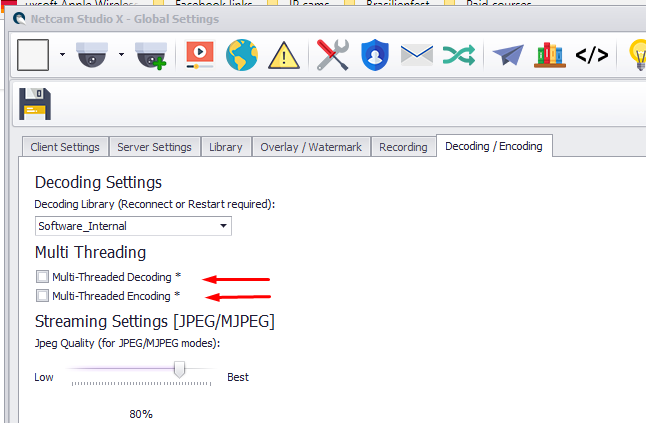
That will give the codec more cpu power to work with. Enable these 2 and see what happens?
4.In the same Tab you can also select Decoding Library. Default is Software_Internal which is usually very good.
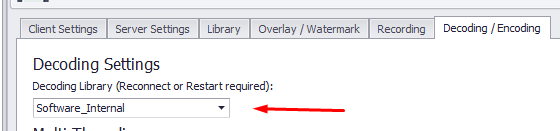
Test and change that to Hardware_DXVA2 or Hardware_QuickSync and see what happens? These 2 settings make use of the hardware in the graphics card and in CPU. Remember to restart NCS when you change these 2 settings.Change to hardware acceleration might not do that much since the Software_internal is very efficient.
Now, go back to default settings and we start from the beginning.
5.What is the CPU load when NCS is not running at all?
6.Start NCS X (the blue icon). You can have all cameras connected. All cameras should be OFF, no motion detection or no recording. Go to a view that not show the videos. Now all cameras should go to idle since they are not used. What is the CPU load now? This should be very low. More or less the same as in 5.
7.Make one camera active by setting it to motion detection or recording. What happens with the CPU load?
8. Make another camera active and see what happens with the CPU load. Continue and add active cameras and see what happens.
9. Make sure the settings for Recordings are these
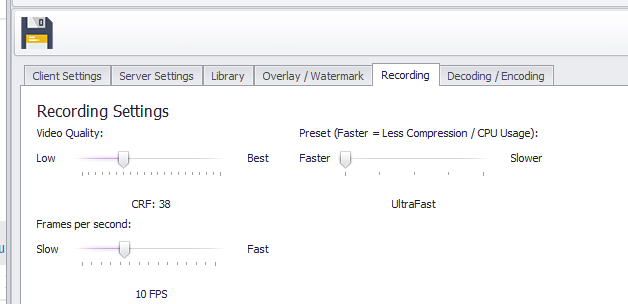
We start with the above and I will be back with info about the App. That live feed is controlled with a Token that might be limited in time due to security. I have to come back with that.
Looking forward to the results from the testings.
Thanks,
Henrik
Hi,
How is is going?
-Henrik