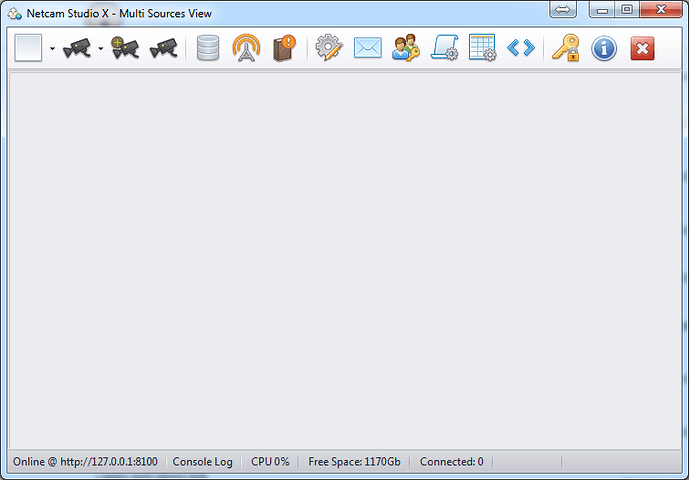HI, after installing the latest version i have a problem when the server fully loads, I have to select the webcam and all settings all over again. Every time<img
Hi,
That was no fun! Since you have to do this every time it start I would say that something is messed up in the configuration files. I assume that the result is the same if you start the NCS Service. I would recommend you to first uninstall NCS using the installation program. Second you need to delete the configuration files. They are located here C:\ProgramData\Moonware\Netcam Studio . Remove everything there. The folder ProgramData is a hidden folder so you must make that visible first from the Control Panel. Then install NCS again.
-Henrik
I have seen a comparable issue from time to time. In most cases it works fine, but in some cases the added camera disappears. When I add a camera it all works fine. The camera is recording etc. After a couple of days, when NCS is restarted, the camera is gone, and there is no trace anymore.
Really strange, and I can’t pinpoint the issue.
It looks like, but I could be wrong, that NCS does not save the config file when adding a camera, but only when you shutdown NCS. So if NCS is running for weeks (with the new camera), and then crashes, the change is gone.
I would suggest that the file is written right away, and pop up an error if there is any issue writing the change. Also a consistency check on startup of the file would be a good idea.
I used a usb cam the other day and noticed this also. The area for the cam was grayed out and came back when I restarted the service. However, the functionality for the cam like recording, motion detection etc worked fine. It is reported.
Thanks,
Henrik
Thanks - Will try that