This fast track assumes that you have relatively good knowledge of computers and networks. If you want a more detailed guide please go to Accessing Netcam Studio remotely using Web Client or Smartphone App
If you already have a setup that do not work you can use this fast track, but please follow it step-by-step to solve the problem. Here it goes:
1.Find the Netcam Studio (NCS) server IP address. This is the IP address of the computer that NCS is running on. Usually 192.168.x.x. You can it find in the Task Manager
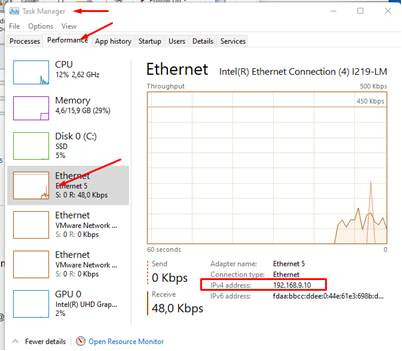
In this case the computer NCS-IP address is 192.168.9.10.
Very important is that the NCS-computer has this set as the static IP address so it do NOT change.
2.Open a browser and enter the NCS-IP-address:8100
NCS responds with the web client where you can login to NCS. Working?
3.In the smartphone do the following: important is that the phone runs on wifi meaning the local LAN. Not the mobile network.
4.Open a browser and enter again the NCS-IP-address:8100
NCS responds with the web client. Login and it should work.
5.Open the NCS App in the phone. Add the server and use the NCS-IP-address and add credentials. Save and connect to the NCS server and that should work.
6.Next step is to connect to NCS from outside meaning the public side. In the router do a port forward of port 8100 to the NCS-computer-IP-address.
7.Find the public IP address to your router that you have from your Internet provider. Open a browser on the NCS-computer. Type in – what is my IP address – The response will be a public IP address to the router.
8.In the same browser on the NCS-computer enter the public-ip-address:8100
If the port forward is correct you should now get the web client again. Enter credentials and login. Works?
9.In the smartphone App add a server with the public-ip-address and add credentials. Connect to the server. Working?
10.Change the smartphone wifi to mobile network. Connect to the NCS server with the public IP. That should work.
11.Finally, usually the public IP address is a dynamic address that can change from the Internet provider. In that case you need a DDNS name. More of that in Accessing Netcam Studio remotely using Web Client or Smartphone App
Good luck,
Henrik