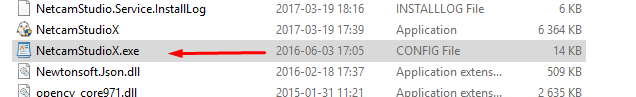Hi Petr,
You cannot move and use anything from other computers! This will not work. I suggest the following. Set up NCS on a VM machine with RAM, cores, HDD etc so NCS works as you want. These settings cannot be changed after the license procedure. Ask support to release the license again and wait for the answer. Start NCS X and enter the Licence key and activate.
The VM cannot be moved to another computer since that is detected as change of hardware. If anything is changed you must release the license again.
Before you start the licensing process enable the logging function like this.
- go to C:\Program Files\Netcam Studio - 64-bit
- open
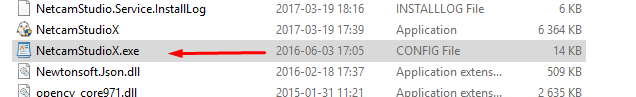
-change false to true here and save
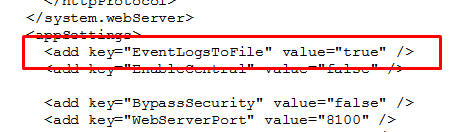
The logfile is located here: C:\ProgramData\Moonware\Netcam Studio\Server
The ProgramData is usually a hidden folder so you need to make that visible in the Control panel first to see it.
To be really safe uninstall NCS and remove all config files in the library’s shown above. Then install NCS again to have a clean installation.
-Henrik