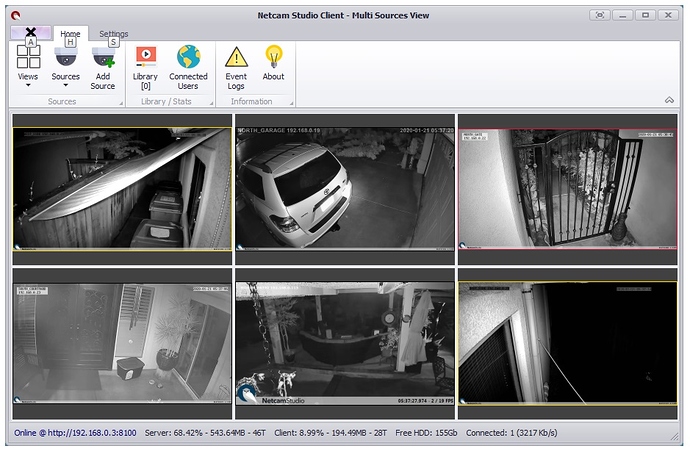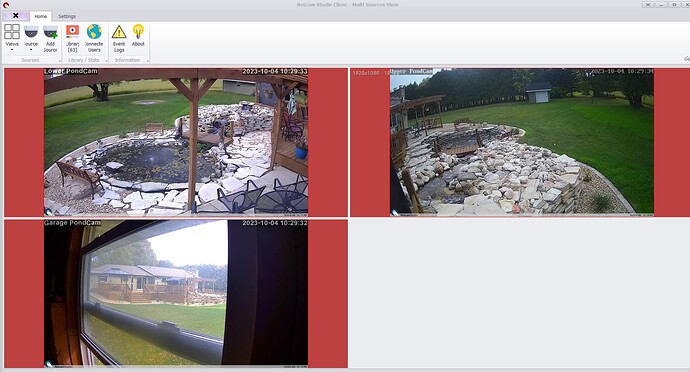Hi Guys,
Here we will publish reviews/feedback for some cameras that work well with Netcam Studio www.netcamstudio.com .
If you have your own experience with cameras that works well, please write some informative text here.
Thanks,
Henrik
There are many many many cameras out there that works very well with Netcam Studio. It is impossible to test them all. So here are just a handfull that I like. Read also the topic here in forum about Network Cameras where you can find many opinions and help to get a camera to work.
1 Hikvision
More specific DS-2CD2442FWD-IW is a camera I use a lot in different systems and also recommend. Just that model is old and replaced with new ones, but how the new works is the same. It connects very easy to Netcam Studio (NCS) using the tab for ONVIF Source. After login to the camera you have available formats and resolutions. If you login to the web client of the camera you can configure many parameters where resolution and video quality are the more used settings.
In the same place where you add the camera in NCS you can also set FPS, Frames Per Second, and Resolution that are used in NCS. This is important to get the best performance from NCS and the used computer.
2.D-link
D-link has been around for many years and I have been using them a lot. Both with and with out PTZ. The models that I have used like DCS-932L, DCS-942L and DCS-5020L (PTZ). I add them to NCS by the tab for Network Camera and a predefined template or with the tab for Custom URL since i have the specific URL. These cameras are also old today and there are new models, but they have been working fine for many years. I am not sure if D-link use the standard ONVIF, but I hope they will do that soon since it makes life so much easier ![]() .
.
3.TP-link Tapo 310
Recommendation from a user.
Here is a great cameras for super cheap Tapo C310 | Outdoor Security Wi-Fi Camera | TP-Link United Kingdom
Supporting ONVIF and RTSP streams.
The image quality is great even at night.
Easiest is to connect to Netcam Studio with the tab for ONVIF Source.
You can also use the tab for Custom URL setting stream type to rtsp_tcp and Address to:
-for a 1080P (1920x1080) stream1: rtsp://username:password@IP Address:554/stream1
-for a 360P (640x360) stream2: rtsp://username:password@IP Address:554/stream2
More info here https://www.tapo.com/en/faq/34/
4.more cams to come!