Does NetCam Studio support Logitech HD Pro Webcam C920
Yes it does, but search on c920 in this forum and you will find more important information.
-Henrik
Might be easier to just ask what camera you recommend
I plan to use for video calls
But more importantly as a home security system and / or nanny CAM
Something that works well with NetCam Studio software but reasonable priced
Thanks in advance
Hi,
Sorry for confusing more than clarify  . I use Logitech for video calls myself so that is fine. If you use only one C920 it is no problem. Netcam Studio have a limitation for using two or more USB cams of exactly the same model. Then we recommend WebcamXP.
. I use Logitech for video calls myself so that is fine. If you use only one C920 it is no problem. Netcam Studio have a limitation for using two or more USB cams of exactly the same model. Then we recommend WebcamXP.
In your case one C920 and Netcam Studio will be fine.
-Henrik
Hi I have followed every step and still cannot remotely monitor via my Iphone 7 Plus fails to connect and says "unknown url"
appreciate any help
Hi,
Then I assume that it works with the camera and NCS. To make it work with your iPhone do this:
1.have the iPhone to connect to your LAN via the wifi. Make sure it connects to the LAN and get a LAN IP number.
2.on the iPhone start a web browser. In the browser write http://IP-to-NCS:8100
3.now you should have a login box. Make sure to enter IP, port, username and password. Connect. Now you should have camera video.
4.open the App and enter the same thing; IP, port and logins. Connect and now you should have the video from the camera.
Now you know that it works with the iPhone on the LAN.
5.in the iPhone change from LAN to your service provider for the iPhone.
6.in the router port forward port 8100 to the IP of the computer that runs NCS.
7.start the browser in the iPhone. write http://public-IP-to-the-router:8100
8.now you should get the login box again. enter public-IP, port and logins. Now you should have the camera video.
9.open the App and enter the same thing; public-IP, port and logins. Connect and now you should have the video from the camera.
The message “unknown url” is most likely from that you use the wrong IP number when your are on the public domain.
Check this guide
-Henrik
Hi Henrik
see in line
Thanks
Henrik
Also for clarity on step 3
IP - is IP address of iPhone
Port - is 8100
User name – is NCS user name
Password – NCS password
“IP - is IP address of iPhone”? No. Here you should enter the IP of the computer that runs NCS. The same IP as you use in 2. Probably it is already filled in.
Henrik
Step 2 Still no good
I am entering
http;//the ip address of the pc running NCS [10.234.142.150]-to-NCS8100
also is it the LAN IP address of the PC or the WAN IP address of the PC
is this correct if so still does not work
¨
If the iPhone is connected to the LAN 10…234… it should of cause be the LAN Ip to the computer.
If you in the browser of the iPhone enter http://10.234.142.150:8100 and do not get the login box the iPhone cannot be connected to the LAN. What IP to the iPhone have?
Use IE or FF or Chrome on a computer on the LAN and enter http://10.234.142.150:8100 Then you must get the login box from NCS.
Henrik, thanks so much
Worked
New Problem
Trying to run Netcam Studio Service constantly without the need to start NCS manually
I go to
-Control Panel
-Admin Tools
-Services
-Select NCS and right click to start the service
Error
Service Started and stopped because not in use by other services
I am on Windows 10
What am I doing wrong
Thanks again as always
.
Good, we like progress. Next time we meet it’s time for you to buy me a Beer 
This error message comes when one tries to start NCS Service while NCS X is running. They cannot run at the same time. So Exit NCS X and start the service again.
I checked the error message and it is an error in the message 
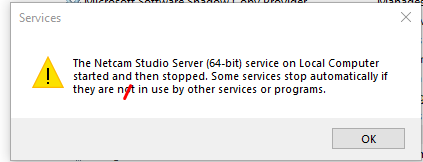
Change also Startup Type from Manual to Automatic or Automatic Delayed if you have many cameras.
Maybe it is me who should buy you a Beer  You are welcome to Brazil.
You are welcome to Brazil.
As always,
Henrik
Henrik
Need your help again
This time the beer is on me
My home network is configured as follows
Main building a Wi-Fi router (192……) behind a cable mode
Second building is a retail shop where my NCS and camera are located on my Windows 10 PC
Second (subnet) wireless router (10……in that building)
When I am in the building with the retail store I can connect via web browser on PC
Or Via web browser on iPhone
Or via NCS IPhone IOS app
BUT when connected to the primary router (192,) I cannot connect via browser on iPhone or via NCS IOS app
HELP
Please
PS I have created a static IP for the PC with NCS running and I have opened up port 8100 for port forwarding, could it be a firewall issue or ???
I get the error message
“Safari could not open the port because the server stopped responding”
When you are in the main building and want to connect to NCS in the shop you must enter the Public IP to the modem/router in the shop. I assume that the port forward for port 8100 goes to the computer running NCS:
So check what the public IP is to the modem/router in the shop. Either you can see this in the router or you can search for “what is my ip” in the browser on the computer in the shop. That will give you the public IP for the shop.
When you are in the main building enter in the browser
http://(public-IP-shop):8100
-Henrik
Will try
Thanks as always
Very helpful
Thanks will the public up for the pc in the shop be a static public up address
A static IP is not necessary. Usually, you get a dynamic IP. I have several dynamic IP addresses for my systems since there are no more IPv4 addresses available in the IP system. Instead you use a DDNS, Dynamic DNS Service, like dyn.com or some other. In the router in the shop most likely have such a service built in with client to some DDNS services. Use that. When you are in your main building and want to access the cameras you do not use the public IP, you use an alias for example myshop.dyndns.com. That name is always valid and the DDNS service keep track of if the public IP changes. If or when that happen it do not affect your alias name.
So start to go into the configuration of your shop router and look what DDNS client they support.
-Henrik
Wow way too complicated for me
I created a DYN account
Created to host names and still cannot connect
Am I trying to set up the Linksys router or am I trying to configure remote access
No DDNS support from DYN
Do you have the public IP to the modem/router in the shop?