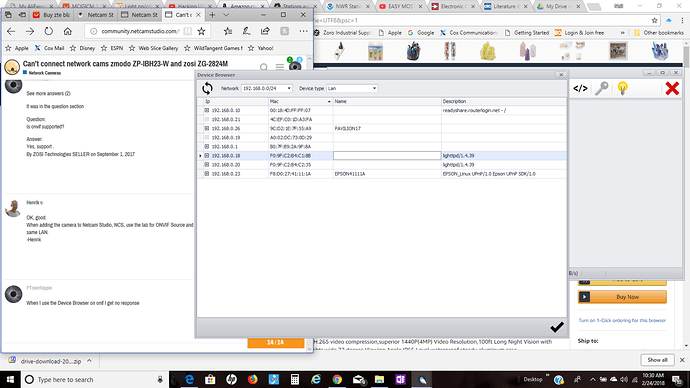Just started, so I’m a noob. I have 2 cameras, one wifi and another connected to Obiquiti bridge from a distance. I connot connect to my camers. I would assume I need to access my router being that is where the cameras come into the system. Havnt connected in any other way as searching software, this looked as the best out there.
Hi,
What cameras is it? Brand and model?
I assume you are using Netcam Studio.
-Henrik
Thanks for responding, i have a zmodo ZB-IBH23-W and zosi from amazon MODEL ZG2824M
.
If it is this camera zmodo ZP-IBH23-W
https://www.amazon.com/Zmodo-ZP-IBH13-W-Wireless-Network-80-Feet/dp/B00GG0TCEI
According to the specifications is support the ONVIF standard. When you add the camera to Netcam Studio use the tab for ONVIF Source.
Cannot find any info about the zosi ZG2824M. Correct model number? If it is a new camera it will probably support ONVIF also so do the same as with the zmodo camera using the tab for onvif source…
-Henrik
yes it is, I’m downloading now, slowly
Sorry, but cannot find any useful info. Can you give me a link to information about the camera on Internet.
It did say onif on the data, I will find and upload here.
I cannot find anything about support for onvif in that info, but test. If that do not work we are sort of stuck since the camera must be added using a Custom URL.
See more answers (2)
It was in the question section
Question:
Is onvif supported?
Answer:
Yes, support .
By ZOSI Technologies SELLER on September 1, 2017
OK, good.
When adding the camera to Netcam Studio, NCS, use the tab for ONVIF Source and it will work. Camera and NCS must be on the same LAN.
-Henrik
When I use the Device Browser on onif I get no response
Go into the configuration of the camera and make sure that onvif is enabled. You can also write the IP number in the field and see if that works.
Last chance is to download the ONVIF Device Manager and find the URL to be used.
Go into the configuration of the camera and see what IP it is.
I’m sorry I don’t know how to do that, where to look?
Standard ip for the Zosi is by the book, 192.168.1.89
I read some where about port forwarding, should this be done to help?
Hi,
According to the picture above your LAN IP is 192.168.0.X. You cameras must be on the same LAN i.e. 192.168.0.x
To make this work I suggest that you get some local support to setup the network and have the cameras connected to the LAN. Then it is time to connect the cameras to NCS using the tab for ONVIF Source.
-Henrik
ok thank you.
I really want to do this myself, if I have to search the web is ok
I want to learn, I work 2 jobs, no time for school so here I am