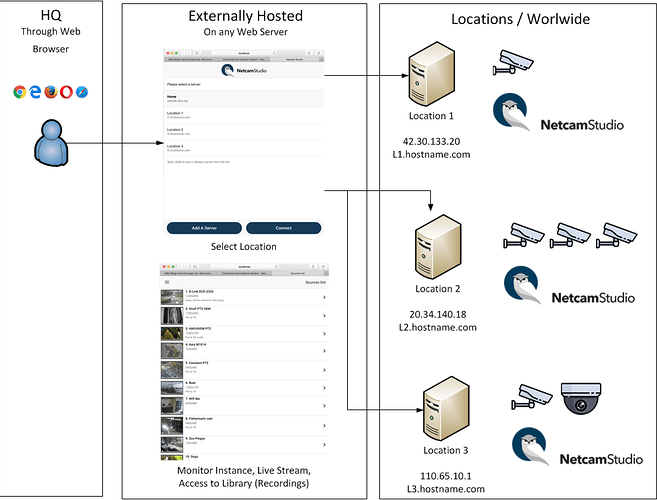Hi Ammar,
This is certainly a challenge and an interesting project. This can be solved, but it is important to understand how these things works and especially working with cameras and video. First I will give some general remarks for better understanding and finally a suggestions for a solution.
-cameras and the video they generate use a lot of bandwidth (Mbit/s) on the network.
-the connection between the cameras and the PC running Netcam Studio (NCS) must be on the local network LAN.
-storage of the videos from motion detection or continuously recording can be on the same PC as is running NCs or on another storage device on the local network.
-the local network LAN should have a capacity of at least 100 Mbit/s. I would prefer 1 Gbit/s if you have many cameras since you probably also have other computers, printers etc on the same network.
-if you are using USB cameras and connect them directly to the PC running NCS then the above discussion about network speed is not necessary. I would strongly recommend using IP cameras for better result. Also, there are limitations when using several USB cameras.
-how powerful PC you need, primarily processor and RAM, is determined by the number of cameras and the resolution of each camera. Cameras with high resolution like 1080p or 720p are quite low cost today, but they use a lot of computer power.
So on each local office/branch you will have cameras and NCS running on a PC and storage. All connected on the same local network LAN. On each local office you have a router connected to the Internet. The public IP on the WAN can be a dynamic IP which is most common. That is not a problem. The connection speed to the Internet is of cause important and is determined on how many cameras you want to transmit simultaneously to the headquarter plus the other office traffic you have.
Between each local office (LO) and the headquarter (HQ) you use the regular Internet without a VPN. This is not a problem either, but you may need to think a little bit more about security depending on what the video streams contain. The router at HQ have a static public IP which is good and makes it more secure. The connection speed to the Internet is also here dependent on how many cameras you want to see at the same time plus other office traffic to the Internet.
Now we are on the HQ and here is the big challenge. Here you will be able to look at all the cameras. The solution her will depend very much on how many cameras it is on each local office and in total. Also important is how you will look at the cameras. Is someone going to look at the cameras continuously 24/7 or just look at the cameras now and then. You say that you 300 local offices around the world and that tells me that it is at least 300 cameras which is a lot. Looking at these cameras at the same time will not be possible unless you have several Gbit/s lines to Internet, maybe. Depending on how you are going to work at HQ with this cameras from each LO there are different solutions. In general connecting to each LO with a web browser and watching using the web client is a good solution since it very little bandwidth. With the web client you can do the everyday job with watching, searching, downloading etc from each LO. The other solution is to use the windows client on the PC on the HQ, but that depends also on how many cameras and how you are going to work.
For maintenance of the the cameras, NCS and PC running on each local office I recommend using TeamViewer or equivalent remote controlling software.
Well, I think I stop there. As I started off with this is certainly a challenge and to really make this work it is necessary to know much more especially on how you will work with this at HQ. However, I hope I have given you a start in this and maybe also one have to think about if this is the the best way of doing it? If you need more assistance I am glad to help and you know where to find me ;).
Good luck and best regards,
Henrik

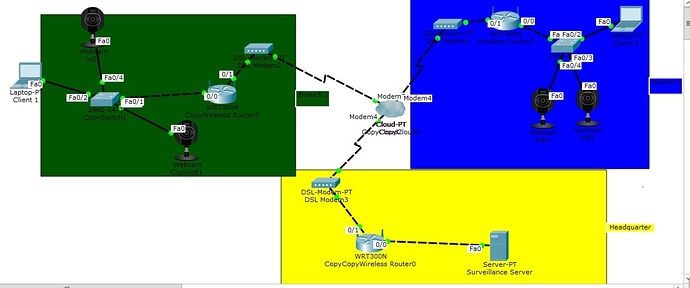
 It might be a good solution where the connection is not of the best quality.
It might be a good solution where the connection is not of the best quality.