Hi,
After a reboot of the computer running only the client, the client won’t start anymore:
Checking the programdata folder, it seems empty:
PS: the error reporting does not work:
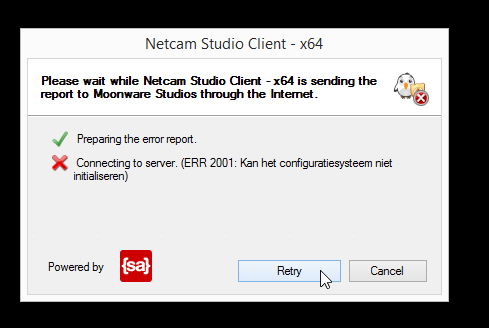
Hi,
After a reboot of the computer running only the client, the client won’t start anymore:
Checking the programdata folder, it seems empty:
PS: the error reporting does not work:
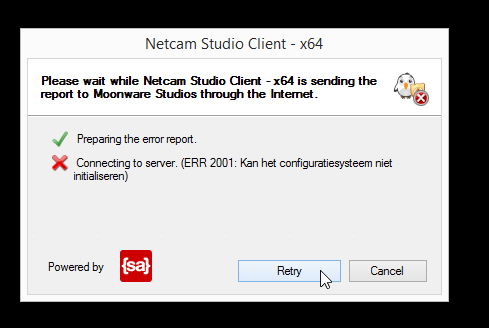
Tried repair, failed. Also tried remove and reinstall, did not work. Had to remove, manually delete files in programdata and appdata, and reinstall.
So, few anomalies here:
This happened also to a user after an upgrade to Win 10 anniversary which messed it up. He had to completely remove everything and install again and it worked normally.
-Henrik
Well, this was not on windows 10, but windows 8 
Configuration files are not removed to make updates easy.
-> Good point :). But maybe give an option during uninstall (“Do you want to remove the config files?”)
Well, windows windows … ![]() .
.
Good point. A little check box for that would be good.
Thanks for all your feedback and suggestions. Much appreciated! All goes into to our quality assurance system for handling of errors and development.
-Henrik
Edit.
Windows 8. We have some strange things going on in the windows client. If you can spare 5 minutes can you check this?
-Henrik