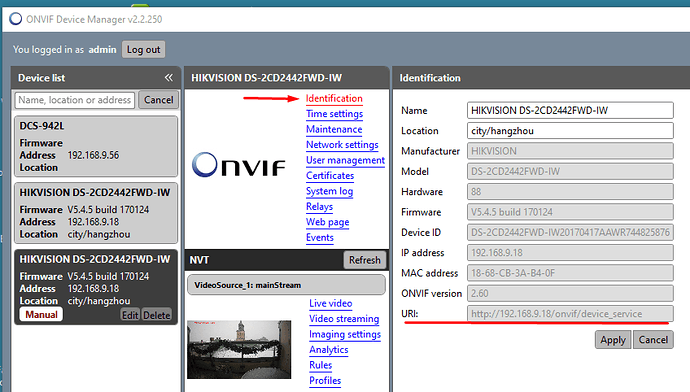Hi,
I assume that:
-camera and computer are on the same subnet which is important.
-that you can connect to the camera from the computer using for example a browser.
-that you have tested the “Browse” button under the tab for ONVIF Source.
There are actually an old and a new version of the ONVIF and probably camera and NCS do not match. However, do the following:
-download ONVIF Device Manager (ODM).
-start ODM and login to and add the camera.
Picture below is for a Hikvision camera in my network. The URL is the important part. Copy that and change to your camera IP and paste that under the tab for ONVIF Source 1. Select ONVIF Source. Enter credentials and click on Get Profiles. Now there should be profiles to chose from.