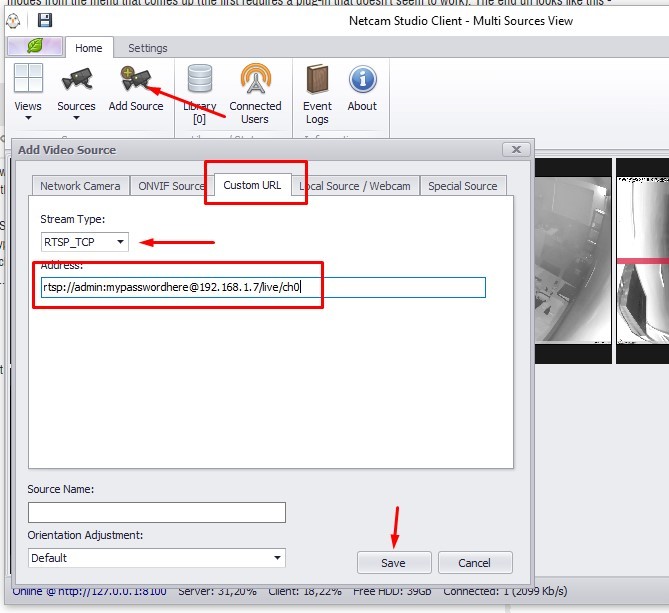I just purchased webcamXp 5 pro and I can’t seem to get the software set up to see the cameras. I have three DMZOK HD 720P cameras on my network. I can access them on my phone and chrome. Any suggestions on how to get them set up in webcamXp 5 pro?
Camera link - Amazon.com
Hi Brent!
Thanks for purchasing the webcamxp 5 pro. As of today that camera is not supported by the software since there is no template. Is it a special reason why you use webcamxp 5 pro? If not I would recommend you to use Netcam Studio instead since that software have a much better support for HD cams and therefore a camera can be added using a Custom URL. No need for a template. However, to communicate with the camera we need the URL like http://… or rtsp://… to get the video and audio. Do you know if the cam is ONVIF compliant? To use the PTZ controls it gets more complicated. How do you access it from Chrome? In the configuration of the camera you can sometimes get the connection info. Sorry, but not so straight forward ;).
-Henrik
That’s unfortunate. Webcamxp 5 is just the first thing that came up in my browser when searching. These cameras require a login. There’s no way to disable that. In chrome, I have to type in the IP, then name and password are requested, then select one of two video modes from the menu that comes up (the first requires a plug-in that doesn’t seem to work). The end url looks like this - http://192.168.1.7/main.html?id=1&playtype=fv.
After spending hours with different programs and researching, I was able to get them to work in iSpy by adding a video source, selecting the “FFMPEG (H264)” tab and entering “rtsp://admin:mypasswordhere@192.168.1.7/live/ch0” into the URL box.
I can’t figure out how to get this to work under webcamXp as the options are very different. Any ideas?
You cannot do this with webcamp5 since you cannot enter a custom URL. You must have a template. However, you have already figured out the big secret with rtsp://admin:mypasswordhere@192.168.1.7/live/ch0 . That is usually the biggest problem.
Download Netcam Studio at Netcam Studio - Network Camera Surveillance Software and install it and add the cameras using the Custom URL and Stream Type set to rtsp_tcp and enter the rtsp… and you are up and running with a much better program. The license can be switched to Netcam Studio, see picture below. With NCS you also have APP for cellphone or web client, or windows client or … lots of good stuff. Depending on the sound format you should also have that here. PTZ you will not have.
Try this. If you like it the license is transfered to NCS.
-Henrik
Ok. Yes, this is what I need. I’ve got it all set up now. Except my license key for webcamXp 5 doesn’t work with it. Is that something you’ll have to change? I don’t need the webcamXp 5. I’ve already uninstalled it.
Excellent! NCS have a different license. Contact technical support, see the support page, and describe what you want to do incl. the license and they will assist you.
-Henrik