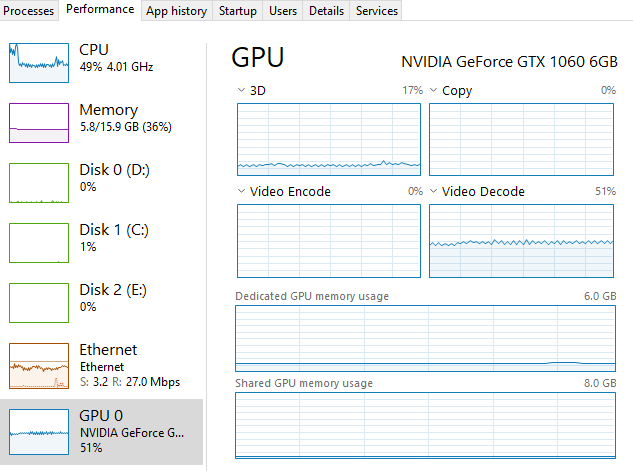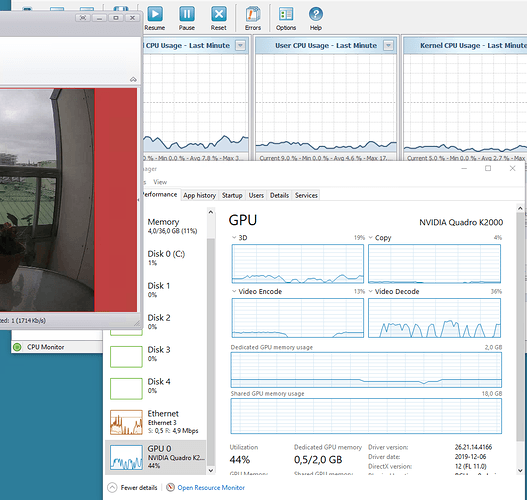I recently NCS to 1.9 from 1.7. The update thankfully went smoothly, NCS retained my cameras & settings which has not always been the case when updating. I updated to take advantage new GPU offloading. System consists of 11 cameras running on a i7 7700 with 16gigs ram with Nvidia GeForce GTX 1060 vid card. 9 cameras set to 1280x720 max 15 FPS. 2 cam 1920x1080 max 15 FPS. Decoding engine is set to DX3D11VA because I typically run NCS as a service. Encoding engine is set Nvidia.
CPU usage is the same or worse than when running v1.7 ?? According to Process Explorer NCS is not using GPU at all. What settings have I missed?
Hi,
Enter in Nvidias control panel. There you can configure which applications that can use Nvidia. Configure NCS X and NCS as a service to use Nvidia.
If you set Decofing to Intel it will use the GPU in the i7 processor.
Also in the tabs for Decoding and Encoding set multi-threading to max.
Restart NCS after changes.
–Henrik
1 Like
Thanks for quick reply H.
I looks like NCS is decoding on the GPU, but not encoding.??
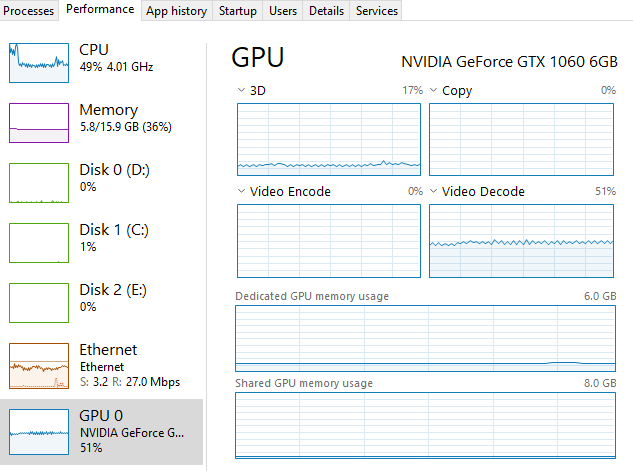
CPU runs at 30%-50%, when motion event is trigger CPU just to 70%?
If NCS do not find the configured hardware it will fallback to the CPU. This is most likely what happens in your case. NCS do not find the Nvidia encoding. I assume that the GTX 1060 also support encoding.
Test to run everything with Intel GPU and see if the encoding works. Typical is to update drivers for the Nvidia card.
When using hardware acceleration NCS will use some extra CPU load for administration of data streams and memory handling.
I have a dual Xeon server with Nvidia card. When I start recording NCS use both Nvidias´s decoding and encoding as below.
Driver update remedied the encoding issue. Thanks again H. Your help and expertise are appreciated.
1 Like