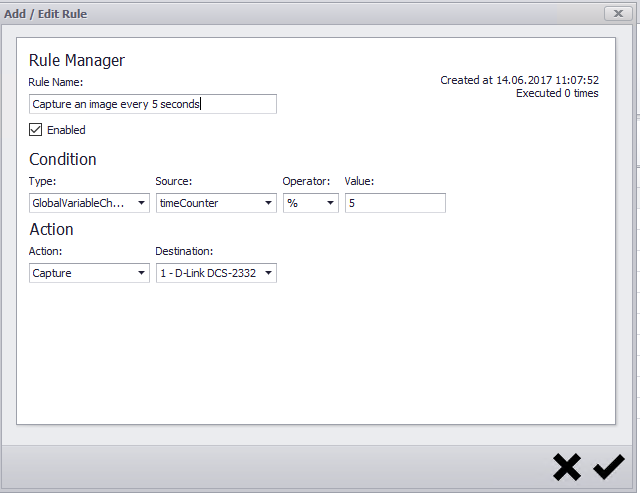The function Timelaps can either take a still image with a certain time interval and store the images in the Library folder or generate a video from these still images and store in Library. With the first setting the still images cannot be seen in the Library gallery. Therefore, the video can be created which can be seen in the gallery.
An alternative to this configuration if you want to generate still images that you can see in the gallery is to do the following in the picture below. But, be aware of that it can be many still images very quickly depending on the settings.
Here an example of rule which will capture an image (and add it to the gallery) every 5 seconds.