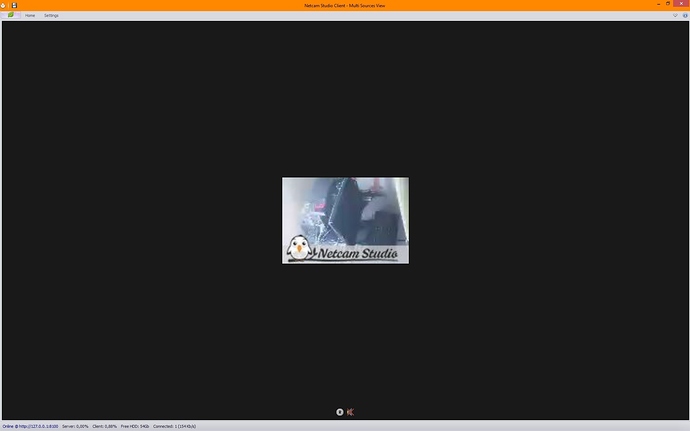Hi,
I’m wondering how can I stretch / adjust the size of the live Stream. My Screen resolution is 1920x1080 and one of the RTSP cam have low resolution: 352x240. It appear very small and I found no option to adjust it to the window size. Even if I click Full screen is still displayed at 352x240. In the user manual is mentionned a button ‘Aspect’ in View to do what I want, however I don’t have this ‘Aspect’ button in version 1368. Thanks for your support
Hi!
Yes, that button is gone. You can resize the window instead, but only to a max size of the image. Then it will be bad quality. Alternative you use the other button to go to full screen with only that cam or with all cams. There you can also zoom and move in the image. Another alternative is to go to web client or to mobile web client where the images will be larger.
Just curious, a cam with rtsp stream and a resolution of only 352x240 was something new. RTSP is usually for h.264 and normally used for megapixel cams like 720p and above. Is it a very old cam or?
-Henrik
Hi Henrik,
Nice observation for the RTSP Stream. The cam is effectively a 1080p cam, however I use the secondary Stream set at the lowest resolution because I monitor this cam via VPN on another site. I must save as much bandwitdth as possible.
I tried what you said, the image zoom but the display size is still the original cam size, very small. It do the same thing in full screen. I uploaded a screenshot with a zoom. If you can add this option to a future release a will be happy to buy it! I need to monitor 8 cam like this one at this time.
 . Yes, VPN I like! Running a lot of these too between different locations. But why don´t you use the web client or mobile web client over VPN instead since you are only monitoring? NCS downscale everything. You can also configure FPS etc for the web client. I think that will be much better for you. If you haven´t tested it do so and report back excellent results.
. Yes, VPN I like! Running a lot of these too between different locations. But why don´t you use the web client or mobile web client over VPN instead since you are only monitoring? NCS downscale everything. You can also configure FPS etc for the web client. I think that will be much better for you. If you haven´t tested it do so and report back excellent results.
-Henrik