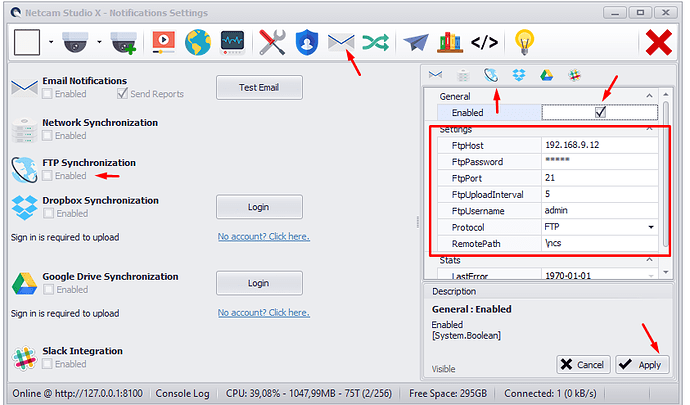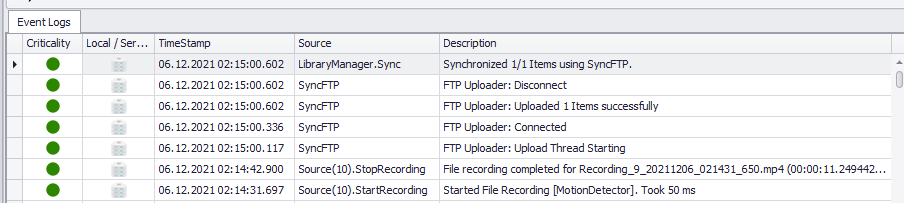Can someone please explain to me (a newbie) how to config Netcam Studio to save to the cloud (Google, or other)? Can it be configured to save both to my hard drive AND to the cloud?
Thank you
Hi,
In the manual you have a lot of information. Also in this community the section for guides and tutorials you have more info.
It always saves to Library. However, Library can be a NAS or other external device. In the menu notification and synchronization you can select to add to other locations. Goggle has changed their security a lot lately so I would avoid that. FTP is the best.
-Henrik
Thank you. I tried to do a sync with Dropbox, but it’s not working. I can only manually move files over. I have no idea how to set up a FTP, and where would it move it to. I looked online for a manual. The one manual that I found really doesn’t go into detail. It just tells you info in a very general way. Is there anywhere I can get detail instructions from?
Thanks again.
I tested with Dropbox and it seems to be a problem. Have to check further. Your service provider for a website or email usually have an FTP server for storage of files. Video files usually use a lot of space so it´s good to know what you want to do with the files.
Thank you. I would like to keep a month of videos away from my home. I would like it to sync automatically when the file is made. After a month, it can be deleted. Another option is to hold “X” amount of GBs, and when one reaches the limit, to delete the old and keep the new (like the cameras with a sd card do). I just have no idea how to start setting the whole thing up.
As I wrote you need to contact a provider of an FTP service. Either your provider of a webpage or email is a good start.
OK. I have a provider, How do I set it up so that it’ll do what I want it to do? How do I link it up to Netcam?
Read my first post .
I have done as you instructed. Thank you.  I actually have the FTP running and working - well sort of. It seems to sync only the snapshots (capture). Is there a setting that will sync the videos as well, or is this done intentionally to save bandwidth? Is there a setting that will set at what time the syncing is done? It seems like it’s not immediately, but I could be wrong. Also, and I know this is a long shot, but is there a way to delete the old captures after “x” amount of time, or when the disk space reaches it’s allowed limit? There are a couple of unrelated issues as well, but I’ll start a separate thread for them. Thanks again.
I actually have the FTP running and working - well sort of. It seems to sync only the snapshots (capture). Is there a setting that will sync the videos as well, or is this done intentionally to save bandwidth? Is there a setting that will set at what time the syncing is done? It seems like it’s not immediately, but I could be wrong. Also, and I know this is a long shot, but is there a way to delete the old captures after “x” amount of time, or when the disk space reaches it’s allowed limit? There are a couple of unrelated issues as well, but I’ll start a separate thread for them. Thanks again.
Excellent! It syncs all that is in the Library (capture, motion, recordings). Make sure that Rules are not set to override this. The sync follows the retention time set for the Library.
Well… I’ve tried everything. I can’t get program to FTP the videos - it just captures photos (usually after the fact). I’ve played around with the rules. added rules for videos, and played around with all the settings for FTP in notifications and for each camera. Nothing works. If I change the file type in the FTP setting for each individual camera, it only saves the photo as a MP4. Is there anyplace that I can configure exactly which files to send?
Thank you
But in the default Library folder you have the correct videos? If you check the file names in the Library and in the FTP folder are they the same?
Nope. The “library” shows me just the videos, unless the view of the video icon before it’s played is the thumbnail (capture). In the library I get a name like this for example - “gate - 2021-12-05 14:45;12:00:10”. The same video in my hard drive folder would be “Recording_1_20211205_144512_177.mp4”. On my FTP folder it will show only as a photo, labeled “1.jpg”.
You have configured to take a picture and then upload it to the ftp site. Remove that.
Go to top menu and Notifications and Synchronization and within the red frame configure the settings for the FTP host
I am using a folder in my NAS that´s called ncs and it that folder all files that you have in the Library folder will be copied.
Been there, done that. It is all set up the same way, yet not one video is getting transferred. I don’t see anything in the setup where I can show where to take the files from (library). I suppose it’s integrated into the program, but not working with me.
Check the Event Logs. There is information about SyncFTP like
When you click on the Library icon the video recordings will have a small blue cloud icon when synchronized.
The event logs show that the FTP is working fine, but it’s syncing just the jpg.
It says for example something like this: “Uploading image from Source 2 to ftp:// xyz@site.com:21/ncs/capture/2.jpg”
It uploads fine, but just the photos. I have no idea where to configurate it to sync the videos as well.
Also, it seems that (I still have to test it out) the sync is done about 10 minutes after the fact. That is not so great if someone breaks in and immediately disconnects and steals your computer and external drives.
From the last paragraph it is clear that you really need to read the manual to better understand how these software works. It is really not the synched video you look at. You are using the free version with very limited support.
An idea is to do a clean installation, see guides & tutorials, to start all over with default settings.