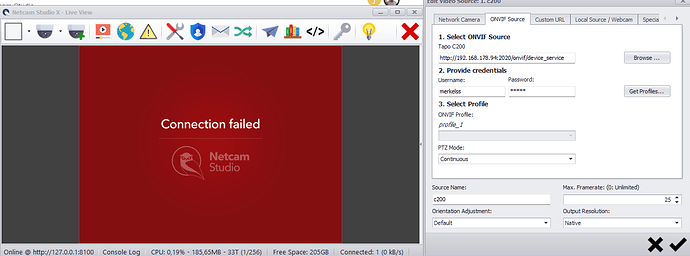Hello,
i tried recently to connect my Ip Camera with Netcam Studio, but i ran into some issues.
ONVIF and RTSP are available and the services work fine with vlc media player and ispy.
I can browse the ONVIF camera and my C 200 camera is shown, and also the credentials work fine and i can see the ONVIF profiles. But when i try the “main stream JPEG 1920x1080” profile i just cant set the setting and the profile “main stream RTSP_TCP 1920x1080” seems to work, which means i can set the settings, but then Netcam just says: “connection failed.”
I have tried 64 and 32 bit versions in Windows 11 but both wont work.
Does anyone know what i can do, to connect?
Here is one image to unserstand my problem: