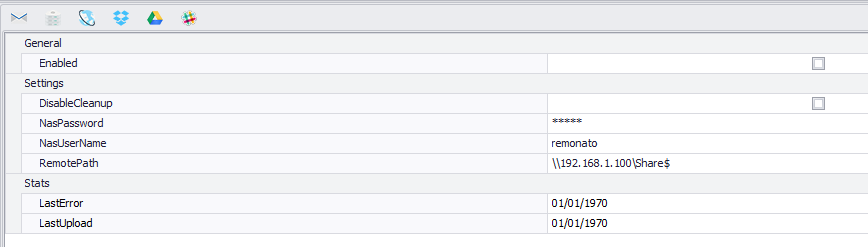I am new to NetCam Studio X. When I try to access my cameras via remote connection, I get the message: Login failed: conection timeout.
what am I doing wrong?
The event Logs shows:
Hi Roberto!
From the log I would say that you try to store recordings on a NAS.
-If running NCS X you do not have the correct username/password to the NAS or you run NCS under an account that is not allowed to access the network.
-If you run NCS Service you probably run it under a local account. In windows a local account is not allowed to network access due to security. Change from local account to a regular account.
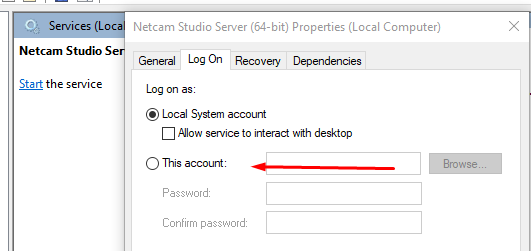
This can easily be tested if you change the storage to a folder on the internal disk. If that works do the changes above.
-Henrik
Henrik, thank you for support.
I´m running under NCS X (not under service), the username and password is OK and this account is allowed to access the network. I checked this again but there shows the same error.
My Network Synchronization cofiguration is:
I think I´m making some thing wrong.
192.168.1.100 is the default target address in netcam studio as well as \Share$ so probably you don’t have a NAS running at this address.
Yes, something is wrong  Do you want to store the recorded files on the NAS or what do you want to do? If that is what you want to do skip this share and in Library settings direct it to the NAS
Do you want to store the recorded files on the NAS or what do you want to do? If that is what you want to do skip this share and in Library settings direct it to the NAS