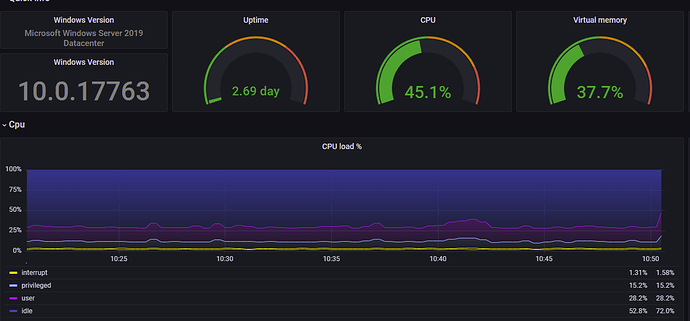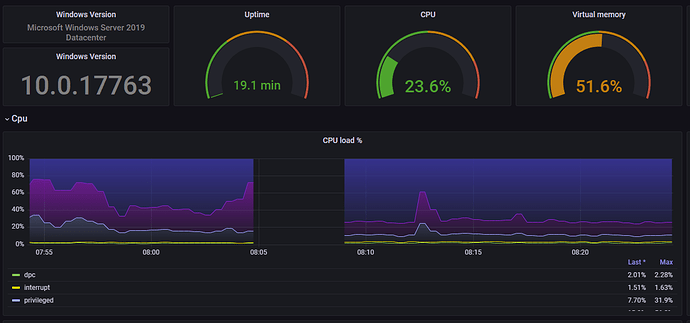Hi everybody,
at the moment i´m running netcam studio on a HyperV VM with 4 Cores and 8GB Ram and 1x NVIDIA K1 Instance. This Server runs 14 Cameras. Now i´m looking for an option to get rid of the HyperV Server because currently it has a high usage of energy and Netcam Studio is the last remainig VM running on it. So i looked at for example at a N6000 system. Whould the performance from the system enogth for netcam studio? Can Netcam studio use the integrated Intel GPU for Video decoding and encoding? can somebody give me an suggsestion for a low power Netcam Studio?
Thanks in advanced
Matze
Hi Matze,
14 cams is quite a lot and depending on FPS, resolution and many other parameters you want a more energy efficient system with the same capacity. Ta say something about this you must tell us what hardware you have and to what degree it is used. N6000 comes in many configurations …
What is the cpu running the VM and to what % is the cpu used? You also have the Nvidia K1 card and to what % is that used? Netcam Studio use the integrated Intel GPU if it is configured correct.
Another way is to run a Benchmark program on the system. I use Passmark. When you have that figure you can compare CPU´s and GPU´s and get a relatively good knowledge about other systems like N6000 and what configuration you need to obtain about the same CPU and GPU capacity as with the old system. Then you also have a power consumption to compare.
-Henrik
Hi Henrik,
thanks for your reply.
At the moment the VM has 6 VCPUs from the HyperV (Xeon E5-2620 2GHz)
the VM uses and 60-80% of the CPU the hole day.
8GB RAM the VM uses 3,1 of the RAM.
The Nvidia is only used 16-19% so hole day.
Cameras are mixed VGA, 720P or 1080p (only 1).
maybe this helps a bit more.
thanks
Matze
That cpu Intel Xeon E5-2620 v2 @ 2.10GHz is from 2013 with a passmark of 6251. So that what you should look for in a new cpu.
Running a server system with a server OS gives a very very high reliability and stability that you will never obtain with a standard cpu and standard win OS. Alternativ look for a newer used server system. You get a lot for the money.
You can download the Passmark software to get a better reading.
It is very difficult to compare xeon and ix cpu since they are good for different things. Ask your computer dealer also.
-Henrik
So its a v1 with 2.0 GHz Xeon so it hast like 5k of passmark. i will check on the availible hardware.
thanks for you support 
Even “better”. Search for a processor with many cores/threads since that is favorable for the type of paerallell calculations in Netcam Studio.
Hi Henk,
i just run Passmark on the VM itself, and i just reach 2,8k Passmark on CPU so i think N6005 with a Passmark of 4,5k should be fine.
So i decide to buy a NUC11ATKPE with 500 GB SSD and 16 GB RAM.
i now run it with 15 Cams.
I have about 45% CPU Load
The NUC is Running Windows Server 2019 with HyperV enabled and a VM with Openhab2 on it.
I have a very energy efficent system right now, it runs in total with about 21 Watt.
The internal GPU runs with about 40% and did a great job.
I set the internal GPU to minimum 128 MB of Memory and max 1024MB Memory.
It works very well and mutch better ans smother then on the old Xeon Server.
Thanks for that excellent information. The price-performance is really good on the new systems. I like that you can run Windows Server OS on it. I really have to consider this in my next setup!
Thanks,
Henrik