Hi Henrik,
Is it possible to just take a series of JPG stills when MD is triggered as against a movie? I have looked at your reponses to other folk who are experiencing low FPS when MD is triggered and recorded. I have set up my 2 cams OK at 25fps, 1 is HD one is 640x480 but when I replay the captured movie its still like 8fps. You are welcome to take a look if you like, but I think still images would be much more useful. Thanks Chris
Hi Chris,
Series of jpg. NCS is primarily designed for handling videos. There are some possibilities to experiment with. Right Click on a camera and go to Configure features and you have timelaps. This is to continuously take a picture with a certain interval. Another way might be to set a Rule for a camera when Motionstart the timelaps start and when motionFinished the timelaps also ends. There you should be able to get jpg. When you look in the Library only the first jpg will be seen. The rest of the jpg pictures can be found in the folder.
For FPS there are several parameters to look for. Usually, we look at the bottom right of the video like
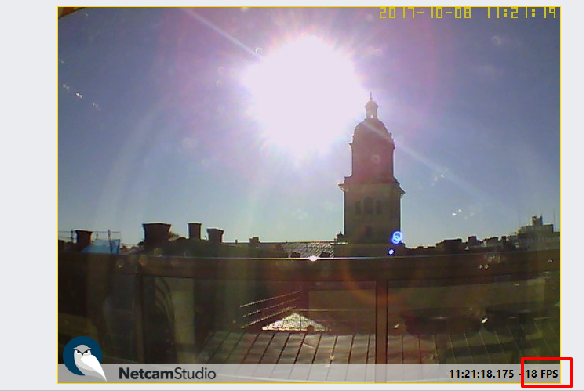
That number is what the camera delivers to NCS. In my case the camera delivers 18 FPS. It is set up in NCS to deliver 25 FPS, but it is on wifi which makes it slowe and varying.
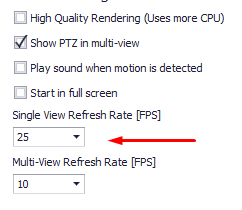
This is valid in Single view. If you view the camera in multi view with other cameras it is by default set up to view in 10 FPS as in my settings above.
The recorded FPS. The recorded FPS is set here
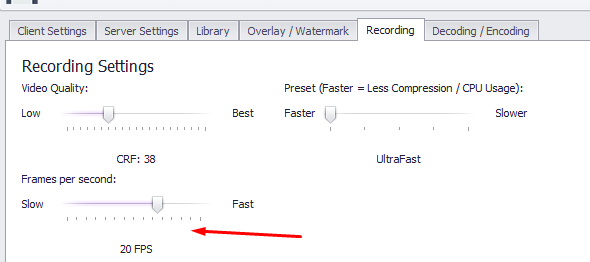
To see the recorded FPS you must do this. Play a recorded video in VLC. Go to Tools and Codec information like this
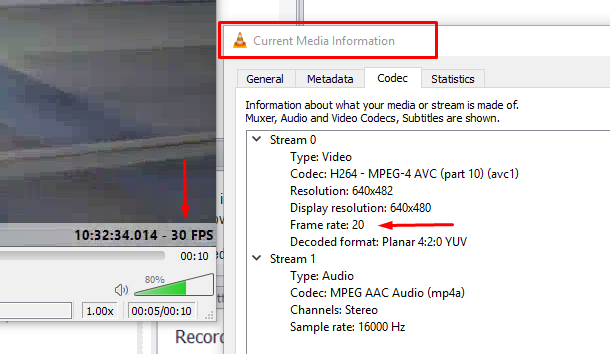
There you can see the Recorded Frame rate which here is 20. Down to the right on the video you see 30 FPS which is what the camera delivers to NCS in the Live situation when the video is recorded. You can change the recorded fps in the settings and test.
So why do you only see 8 FPS on the bottom right. Well, what is that number when MD is off? Is that number higher? If it goes down when you are running NCS in MD for both cams I would take a look at the CPU load of the computer in the Task Manager. You mentioned HD cams and if you want high FPS it uses a lot of CPU. So take a look at that. The settings are one thing, but the final result will depend on what the communication link between camera and computer LAN/wifi/… can deliver and also the capacity of the computer.
-Henrik
Hi Henrik,
For both camera on the recording tab, I have VQ Best CRF 10, Preset, very fast and FPS 25. The 640 x 480 camera is fluid smooth when played back in VLC. VLC codec, showing 25fps. The Tenvis TH661 720 HD Cam is also showing 25fps in VLC codec, but when I replay it in VLC the HD cam is very choppy, showing in the bottom window 4-6 fps. Its dark now, will do some more testing tomorrow, when I hope toy give you some more info. Thanks Chris
Why changed default values? The HD cam is quite common so it’s about settings. Set both cameras to continous recording. What is the CPU load? The 4-6 fps is what the total system have the possibility to handle.