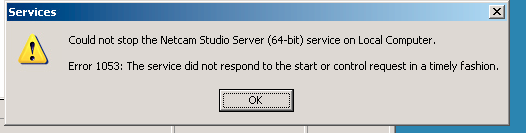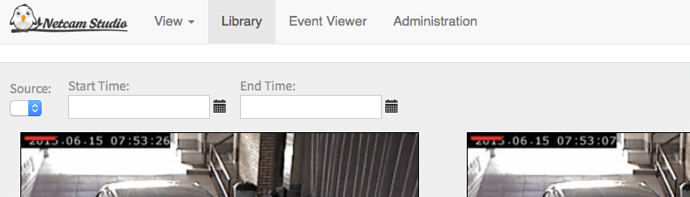I’ve been a long time user of webcamXP/7 Pro (last 5 years or so), and am testing NetCam Studio for a new home security implementation I am doing on a new house (and testing a few others like iSpyConnect, etc…). Since you are asking for feedback on this RC build, here are my thoughts after working with it for a few weeks.
I love the performance of the system, better than WebcamXP/7, and way better than iSpyConnect from my testing so far. I have more cameras coming next week to start testing more heavily, but so far I am impressed. Stability has been a bit iffy, and I’ve had it crash a few times in the last 2 weeks… but overall not too bad.
I am excited to see this project constantly being updated and seeming to have an active community. I am leaning toward NCS for the software solution for what I am building, I just need to get some of the items below sorted first.
Technical Issues:
The client software tends to lock up doing various operations. Like enabling Audio, Ending a time lapse, etc… no errors specifically in the logs, just locks up and sometimes never comes back. Requiring me to end process on it.
Twice I’ve stopped a timelapse recording via the client and the resulting video it created was corrupt on the server after the client locked up. My client and my server are running Windows 8.1 x64
Playback of video on my client machine after installing VLC results in corrupted and messy video followed by VLC crashing a few seconds in. Which then requires me to just go to the file share of the video instead.
UI/Feature issues:
Don’t force VLC on playback of videos from the client app in windows. If I have the proper codecs and such, I would be nice to just have it use what ever native player. I find myself going to the library folder and viewing the video more that way… which is less than optimal.
The Client app does seem fairly clunky at times in how you handle multiple streams, compared to the slick finished appearance and ease of use as some of the competitor software out there. This looks much like a basic framework waiting for a finished UI. The Library interface could be quite messy with a lot of sources and lots of content.
Let me play videos from inside the library view, and don’t require a separate player to launch from the client.
Clarify some of the options more around why you would set the recording settings in the settings tab, vs on the individual source. I am very confused about what the difference is and the manual is very out of date and doesn’t cover this. There seems to be too many places to set video quality and such that are confusing, I never know where I should set stuff.
Clarify the Timelapse settings a bit more. Like when does it generate the final video? Once per day? Or do you need to have a time period in the schedule where it stops every day to encode the video? An option letting me set the max time between video generation would be good.
Change from frame interval settings to actual FPS. I know I can do the math on how many ms there are between frames to get to FPS, but it would be nice to just have the frame rate settings consistent around the UI. Since in some places they are in FPS, some places they are in ms.
Questions:
Under what circumstances is it better to use Internal vs VLC for decoding library? I see virtually no difference between them other than VLC being buggier and more temperamental.
To use the mobile site, my system must be published to the internet? I noticed I couldn’t use the same URL/port as I was using for the normal website. I want to keep most of my camera environment walled from the web, only accessible via VPN connection. This makes the mobile site not work it seems even when I am onsite and on that network.
Feature suggestion:
Allow multiple libraries, possibly defined per source. This can allow for better organizing of different data sources easier from a file system level or disk level if you have different storage systems you want for various cameras.
Add “Capture” to the schedule options. So someone can set a single image capture if they want based on the schedule. I do this via the “Gallery” setting in WebcamXP/7 now, but don’t see a way to do that in NetCam Studio.
Not a feature but, the manual needs to be updated! Many features I was looking for info on setting up weren’t even documented in the v1 manual, and if they were it was very simple and didn’t actually explain much.
Facial recognition plugin, or add on?
OneDrive sync functionality?
Overall - Great job so far, seems like the underlying code is quite efficient, just needs some tweaks on the top layer IMO.