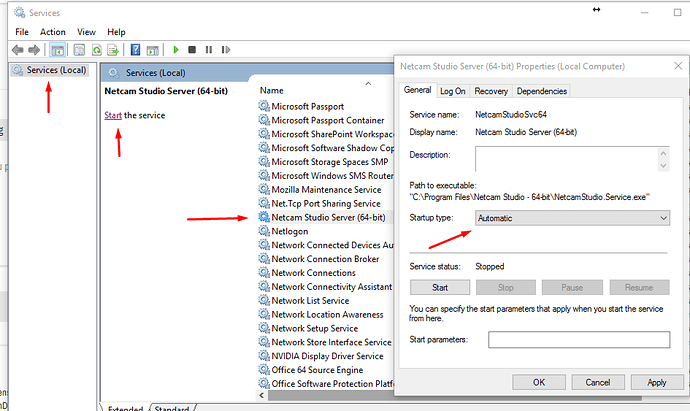Hi Craig,
Today is your lucky day again ![]()
1.Moving configuration from demo to a customers computer. This is actually quite easy.
a. first install NCS on the customer computer and do the licensing process and check that NCS is licensed correct. Exit NCS.
b.on the demo computer go to C:\ProgramData\Moonware\Netcam Studio\Server The folder ProgramData is by default hidden so make it visible first.
c.In that folder it should be
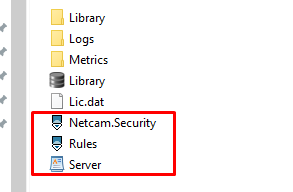
d.copy the 3 files (Netcam.Security, Rules and Server) within the red rectangle to the same location on the customer computer.
e.start NCS on the customer computer and you should have the same settings.
f.go to Settings and to the Library. You probably need to set the correct path to the Library on the customer computer.
g.if you set up NCS at your office you maybe have to change the configuration of each camera since the IP address and ports might be different.
So beware of where you have the demo computer and where the customer computer is located.
2.NCS running as a Service. Of cause that is possible.
a.Exit NCS completely.
b.go to Services and find Netcam Studio Server in the list
c.by default Startup type is set to Manual. If you want NCS to start automatically with Windows change to Automatic.
d.click on Start. Now NCS will start and run as a Service in the background.
d.to connect to NCS Service start the Netcam Studio Windows Client where you can do all the settings.
e.start also the web client by in the browser enter http://IP-address:8100 and you will be asked for login. That web client is excellent for users that are not so technically involved in the system.
Good luck and we are looking forward to many licenses ![]()
I recommend you to follow us on FB since we will give tips, new updates etc there.
More questions, you know where to find us.
-Henrik