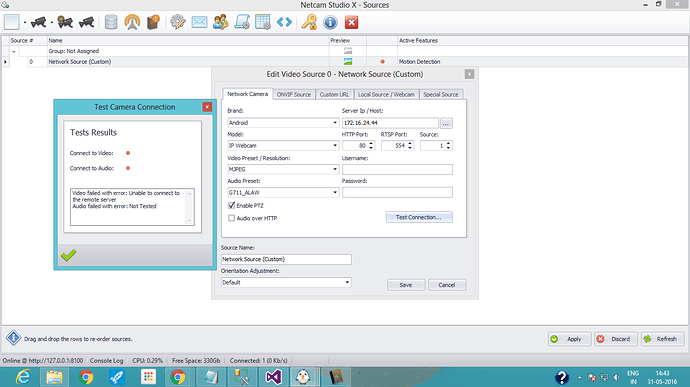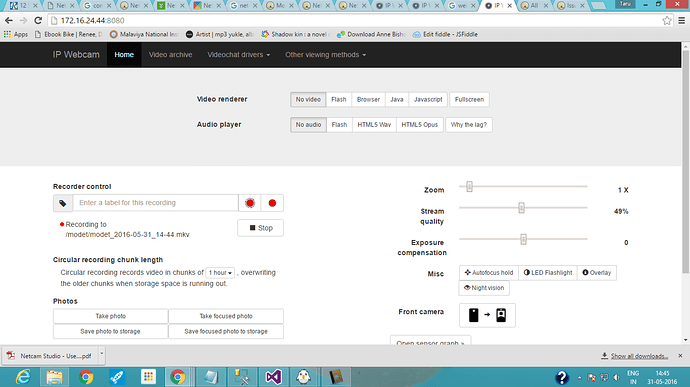I’m trying to connect my phone using the Netcam Smart Camera app but I’m not sure what to do after downloading. There aren’t any setup instructions from what I’ve found. I’m not sure if I’m doing something wrong or missing something somewhere… Would like some help. I’m using a Galaxy S4 Active running version 5.0.1.
Hi! Not that often questions about this so I had to test it myself ;). I give a short How To and hope it helps.
- Download, install and start Netcam Smart Camera App.
- Tapp on upper left corner to get into settings.
- Go to Server and tapp on Camera Server to start the built in server.
- Wait a second and you will see Server Url which is the IP of the cellphone. Notice the port number which is 8080.
- Go back and go to Client. Wait a second or two and you will have the info from your phone.
- Tapp on that and you will see the video from the cellphone camera.
- Start a browser on a computer/tablet on the same LAN and type http://ip-number-to-cellphone:8080
- You will see the stream from the cellphone camera.
You can install the App on several devices. When you have several cameras running you can see that in step 5 above. On my Asus phone this works fine. On my Lenovo tablet it was a problem with the built in cam. The Smart Cam App is only in version 1 so it might need some extra tuning …
For the moment I cannot figure out how to connect the cellphone camera to Netcam Studio program. There is a predefined template named Android, but no luck so far.
Good luck!
-Henrik
Sorry it’s taken me a little longer to respond. I did what you said but it still wouldn’t show a video feed. I didn’t realize how new it was but figured it would work good with Netcam Studio… I originally tried the app ipwebcam but was unable to get it connected to Netcam Studio. Would you know how to connect ipwebcam and Netcam Studio? I tried it under the “Android” tab but it didn’t work. Is there a different one I should use?
I downloaded the IPwebcam App. Start its web server and you get the IP and port number. I started with connecting from a web browser. There you will have a lot of information to continue. In the top menu you have “Other viewing methods”. There you have VLC, … and WebcamXP. Use WebcamXP for Netcam Studio and it works fine.
Directly in Netcam Studio: add as Network Camera - Android - MJPEG - IPnumber - port is 8080 and it works fine.
-Henrik
Hello, I followed your instruction for connecting with IPwebcam but in Netcam Studio it does not connect and shows this error
as a start, the port already seems to be wrong…
an please do not duplicate requests, i’m going to delete the other thread.
Ok,Thanx for your help.