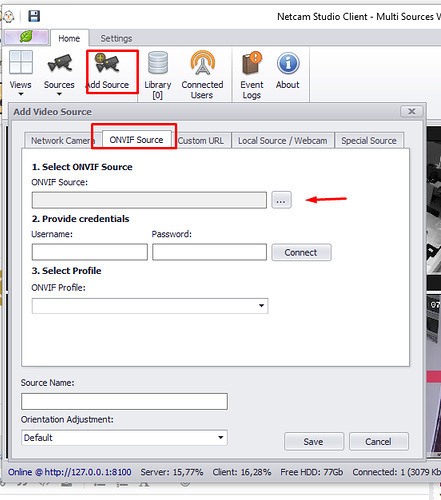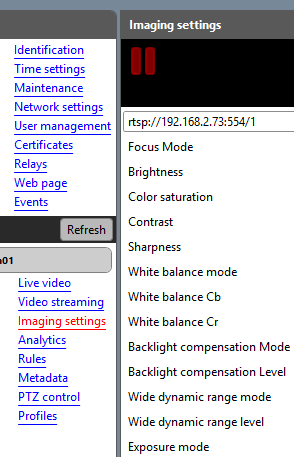Hello ,
i havee China 2MP DOM CAM with ONIVF, if i use the Onivf Device Manager Sofware i can find the Cam and adjust the PTZ control.
but in the new netcamstudio its still not possible to find the cam ?
here is the output of the cam
http://192.168.178:1018
whats wrong ? can someone help me
html url(XHTML namespace); :root {
font:small Verdana; font-weight: bold; padding: 2em;
padding-left:4em; } * {
display: block; padding-left: 2em; }
html|style { display: none;
} html|span, html|a { display:
inline; padding: 0; font-weight: normal;
text-decoration: none; } html|span.block {
display: block; }
*[html|hidden], span.block[html|hidden] { display: none;
} .expand {
display: block; } .expand:before {
content: ‘+’; color: red; position:
absolute; left: -1em; } .collapse {
display: block; } .collapse:before {
content: ‘-’; color: red;
position: absolute; left:-1em; }
SOAP-ENV:ClientHTTP GET method not implemented