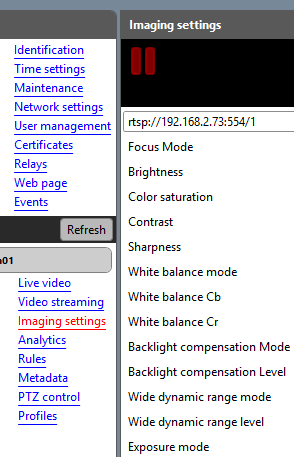Hi!
The link you have above is on your LAN so I cannot se it.
In NCS you add the ONVIF camera in this way
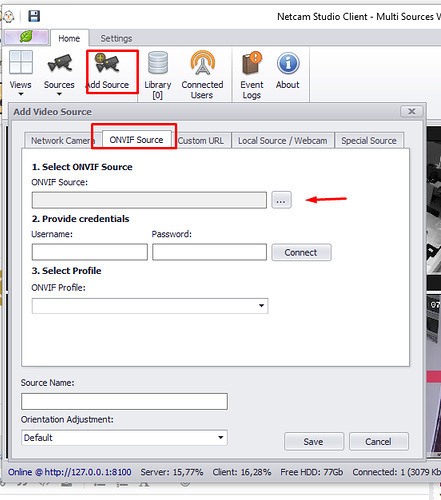
You search for the camera by clicking where the red arrow points. There you should see the cam with IP number. Then add username/password and connect. Then you select profile and Save.
This procedure will give you video/audio. PTZ is not supported at this time.
If you do not see the camera do the following.
- Use the ONVIF Device Manager. Go to the view called Image settings:
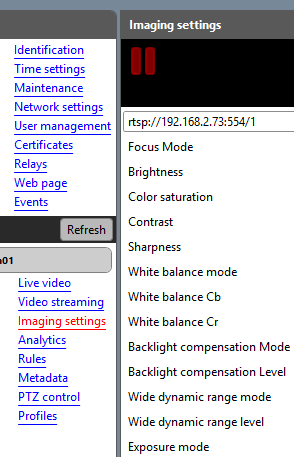
There you find the URL to connect to the camera. For my camera it is rtsp://IPnumber:554/1 - add your camera to NCS by using the tab Custom URL. Set Stream Type to rtsp_tcp
- Use the URL rtsp://xxxxxxx
When I add my camera above to NCS I use rtsp;//username:password@IPnumber:554/1
-Henrik