Hi all, not sure if its me but Ive been using NCS for a while with an old usb webcam and get about 10fps which I was happy with. Ive since added a Hikvision 2mp IP camera but only get similar fps and the footage is quite jerky and choppy. I tired installing it through the onvif tab but although I can see it in the tab, when I click get profiles nothing seems to happen. So I eventually got it working from the Network Camera tab using a random Hikvision model number but i cant help thinking the footage should be better. CPU is at about 40% and goes up to 60% when both cameras are recording. Ive tried IVMS and the picture is very smooth but over complicated to set up. Any advice will be welcome. Thanks in advance
Hi,
ONVIF is not the issue here so use onvif to get correct parameters for that camera. I use many Hikvision cameras in systems with no problems, so we have to find what¨s the problem locally.
A “jerky and choppy” behavior is usually an indication for an overloaded cpu. What cpu do you have? Is 60% the cpu load for NCS or is it the cpu load for the whole computer (see the Task manager)? If you turn off the usb camera an only have Hikvision running, cpu load? still chappy?
Is it like this when you just look at the video from the cameras with no recording/motion detection on? Or is it on the recorded videos?
The 10 fps “limitation” is probably a setting in NCS. Go to Settings -> Client settings. There you have 2 settings for Refresh Rates. One is probably set to 10 fps. Increase that and you see a higher fps. Multi View or Single View is selected here
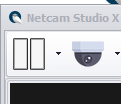
it is important how you login to ONVIF, most cams have a password for their server login made during cam setup, thus login to ONVIF must have that password, thus usr admin and password the one above, and you will be in business