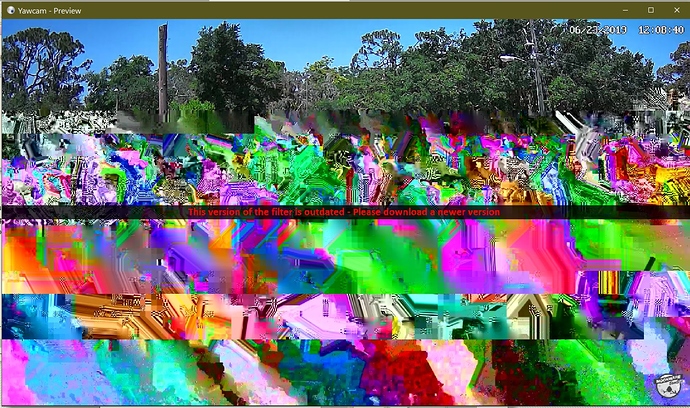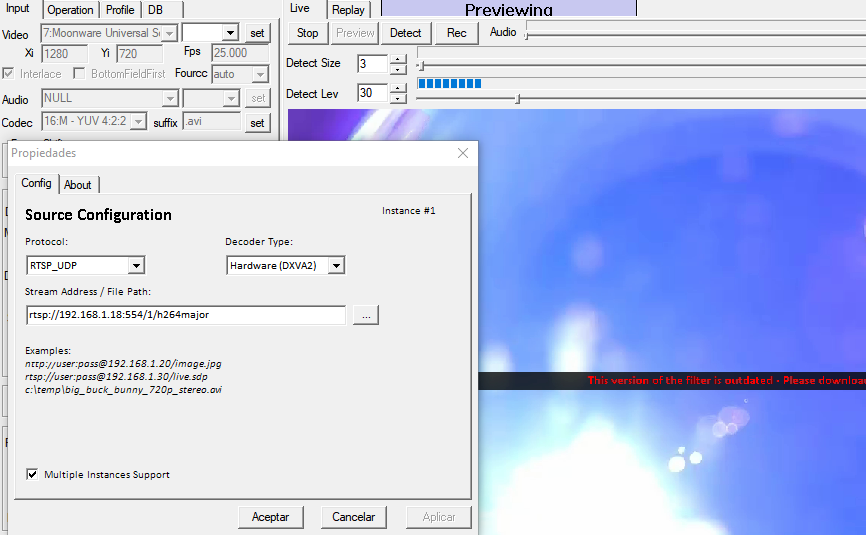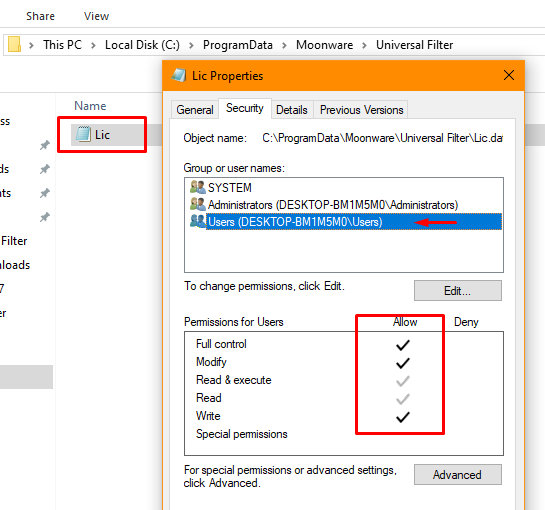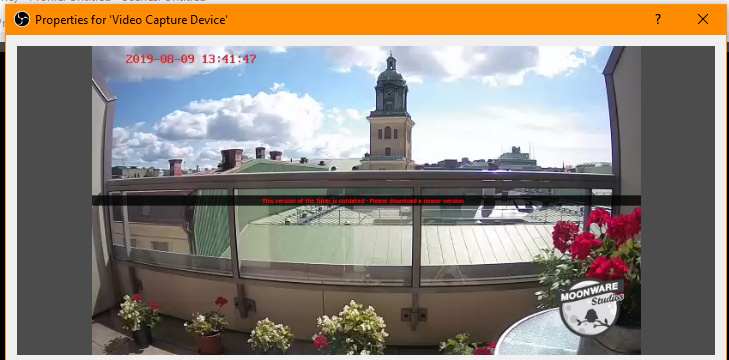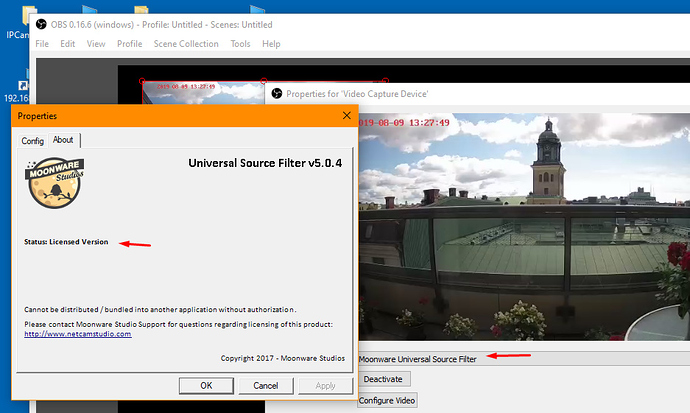I have been using the free source filter for a few months and it has been working pretty well. However, a few weeks ago, I started to receive this black banner with red writing on all feeds using Moonware Universal Source Filter: "This version of the filter is outdated please download a newer version.” I downloaded the latest version from the website and the black bar still appears. What’s the “trick” to getting the software to recognize that it is the latest version? Or, is there another version that hasn’t been published to the website?
Hi,
Another user had the sane problem and it turned out that the license did not save properly in the License file. Go to C:\ProgramData\Moonware\Universal Filter and make sure that the license is saved properly and that the account you use have privileges to read/write the file Lic.dat
-Henrik
Thank you for the quick response! I was able to locate the lic.dat file within ‘C:\ProgramData\Moonware\Universal Filter’ folder. Users did NOT have read/write privileges. I added the privileges however still have the error.
I did notice that the file was last modified a little more than a year ago. Any way to “force” an update to the file now that the privileges are correct?
Send the license number to support and I will check in the server.
Where would I find the license number? We are using the free version.
Well, my next idea is to uninstall it completely and make sure that all files are removed as well as the lic.dat and then install it again.
I am using both licensed and unlcensed version with no problems.
I have just downloaded the filter. I am having the same problem, black banner with red writing to update. I uninstalled the filter and deleted the license from Program Data but it still shows the banner. Also I am getting some type of graphics distortion on the screen. I am using windows 10 64 bit.
Hi,
For the distortion it is usually two things:
-too low frame rate for the h264 decoding. Increase frames per second.
-toggle between rtsp_tcp and rtsp_udp ans see what works best.
For banner I have to check.
-Henrik
I changed it to rtsp_tcp and the distortion is gone, it seems to be working good now. I forgot to mention that I am using the free version of the filter concerning the banner.
Hello,
I just uninstalled again, deleted all related files (including lic.dat), deleted related registry keys, restarted the computer, then reinstalled the latest version from the website. The banner still appears.
Is there any other suggestion?
Do you have the licensed or the free version?
In which program to you use the filter? Yawcam as above?
I can use it in WebcamXP/7 with no problems.
We are looking into what might be the problem.
-Henrik
We are using the free version. We are using it with Lenel Onguard 7.2.
Hello. I just wanted to follow-up regarding the black banner. Would purchasing the filter resolve this issue?
Yes it should do since then you can use any version.
Henrik
Did you manage to solve this problem? I am going crazy… I removed any ffmpeg installations I had, uninstalled the Moonware Universal Source Filter, removed all registry entries I could find, rebooted, installed again, nothing seems to work. I keep getting the same outdated filter error.
Windows 10 Enterprise. Any Ideas?
We are a small astronomy group, we will buy the license, but we need to try it first to see if it works ok with our software.
In what program do you open the filter? I would like to test on my own system.
-Henrik
UfoCaptureHD2, it’s a meteor detection software. You can download a shareware version. Just select your video source, fill in your resolution and fps, and click preview, you shoud be able to click set then and fill in the RTSP source.
http://sonotaco.com/soft/e_index.html
Thanks.
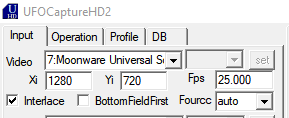
Hi,
Found the problem. Unfortunately, I only got it to work in your program once. Then I got error no matching … So I gave up.
However, it was the same problem with banner over the video in OBS Studio so I continued there.
Two things:
1.problem with Permissions for the file Lic.dat
go to C:\ProgramData\Moonware\Universal Filter
Make sure that the Security is set to
You can test it again, but will still have the banner.
2.You need to license the program.
Enter the license and restart and the banner and logo should be gone.
After licensing the banner and logo is gone as in OBS Studio below
Before licensing
After licensning
God luck,
Henrik