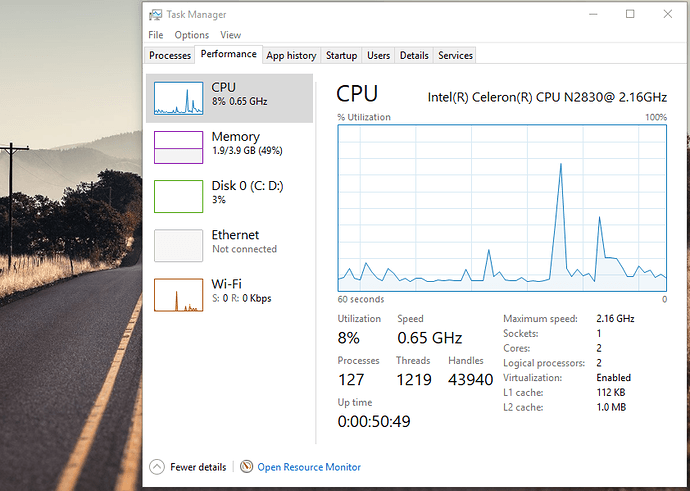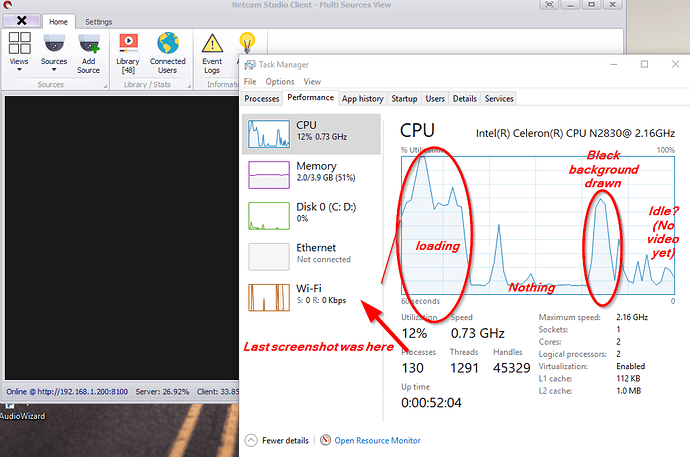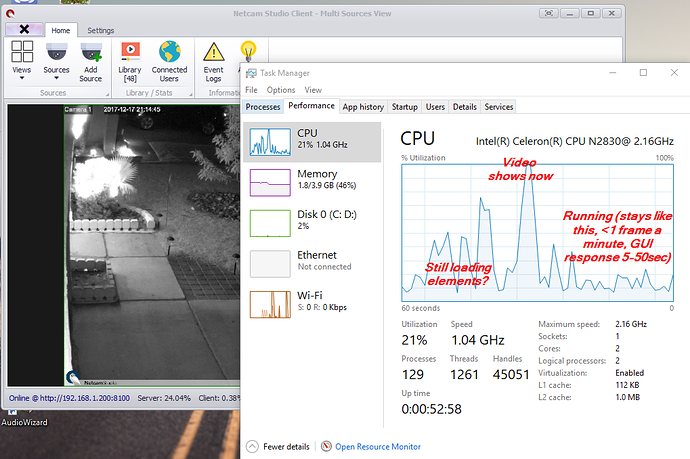Greetings!
Loving NCS so far! I pretty much built an NVR dedicated just to NCS and running my home security/automation applications.
However, my laptop isn’t able to function as a client connecting to the NVR server (running Netcam Studio as a windows service). It is incredibly unresponsive, taking anywhere between 5 to 40 seconds for any clicks to register, including simple things like selecting a view layout. Normally, I’d just think "oh, my videos are too high quality for my laptop to handle. But, strangly, my laptop’s CPU usage remains < 10% according to task manager, and only about 50% memory is used (in fact, the Chrome process this post is being written in is taking more resources)
So, how would I go about diagnosing what’s going on here? I’m thinking there’s a bug you may be interested in…
Video stream selected doesn’t seem to make any difference. I have 2 Camius Bolt X5 cameras, each sending two RTSP UDP streams. One is 2048x1024 @ 30FPS, the other is 640x480 @ 30FPS. Codec is H.265 (I may test H.264 this weekend)
My laptop is an Asus X551M, running Windows 10 64-bit, Intel Celeron N2830 2.16Ghz, and 4GB DDR3 RAM.
NVR is a Core i5 7500, 8GB DDR4, Windows 10 64-bit. It’s performing very well with the client connected to it. In fact, I’m still using my laptop to monitor things through remote desktop just fine =P. I don’t think the NVR is the issue, as my desktops can also connect to the NVR and perform just fine with the client.
I also run the Android client on my Motorola G 2nd gen, and that actually performs really well (obviously struggles with the higher resolutions, but the client is still responsive and it does the lower resolutions perfectly, hence why I’m using those streams for mobile notifications/recordings)
So… thoughts? I’d understand if it was performing slowly because the laptop can’t keep up, but… it’s not even trying! Heh. Thanks for your time