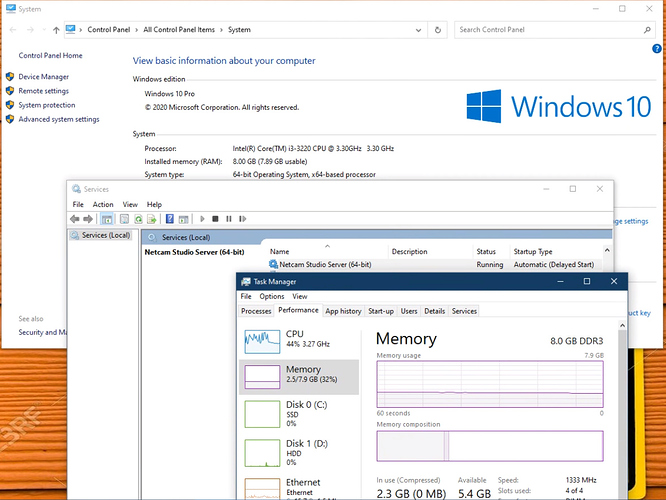Hi @Henrik - Currently running NCS v1.9.2 on Windows 10 Pro, with 8GB of RAM installed. Would there be any reason why is never uses more than 2.5 GB of RAM. All I can think of is that I originally installed the 32 bit version when I had my license reset for activation on my new PC, and moved over to the 64 bit without getting it reset again. Would that be the issue? Or is there something else maybe? It’s the same if I fire up NCS-X too. Or could it be that I need a higher spec CPU? Thanks 
Hi,
How much RAM is used by NCS depends on many parameters such as number of cameras, resolution, etc. The Task Manager shows the total amount of memory usage for the whole computer. A much better view of memory consumption for NCS is shown in Web Client - System - Performance. There you have several parameters. Click on them in the bottom Label to deselect. There you have the memory used by the NCS server over time.
If you want to test memory usage go to Settings - Decoding - Decoding Buffer. Increase that and you will notice significant increase of memory usage.
Reset of license have no effect on 32 or 64 bit version. If NCS need more memory than the 32-bit version can address NCS will most likely just stop.
The total CPU load seems to be 44% so that is not a problem.
From the data above everythings seems to run very fine.
-Henrik
Ahh amazing, very detailed answer as always  Put my mind at ease now, thank you
Put my mind at ease now, thank you 
Henrik,
I am experiencing a memory problem - both for me and the dedicated Win-10 PC that hosts NCS.
The server starts, runs the ten cameras just fine but memory usage rises slowly and after 20 hours or so, RAM is exhausted, and the PC locks up.
I think I had this problem long ago and I can’t remember the solution. That’s MY memory problem.
Have you seen this before? And do you have any recommendations?
Thank you in advance.