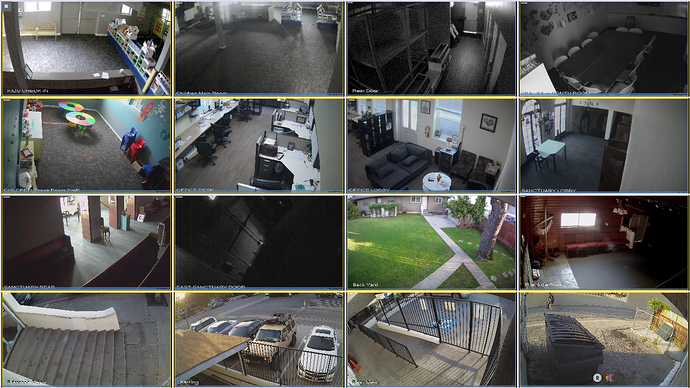Is it possible to have Netcam Studio open up to a multi window view rather than single camera view? I see that there is a SAVE button in the file menu, but it doesn’t work to recall the multiwindow view on startup of the client app.
Since this has been requested by a few other users already, yes we are thinking on a way to allow saving custom views and defining the view that should be displayed when the software start.
So yes, It will probably come in upcoming versions but we are still not sure on how to display and deal with this.
Of course just allowing to define which view is used as start is not a big deal however custom views and allowing more than 12 sources which is also requested is more challenging and we are still looking for the optimal way.
In 1.0.6.0 it’s now possible to save the default view.
Can this also be done on the mobile app and mobile web browser?
Is there any way to make the NCS Client open up to full screen on start up? So it will automatically look like this?
I am planning on deploying NCS Client on a couple thin clients without a mouse or keyboard and I’d like them to always just display live footage in full screen. I figure there is probably a simple way to write a script to do so.In the Windows client you can set 4x4 as default, but there you also have tje menue on the top. The web client is open and can be customized. There are tokens associated with each stream that might have to be handled. Our developer @Steve might have some input here.
-Henrik
Yeah, currently I have the 16 screen as default, but It opens with the tool bar at the top, so every day, since I have the NCS Client reboot at 5AM I have to plug in a mouse, click on the selection menu and click the full screen icon. I’m not much of a windows guy but I figure there has got to be a way to automate those couple clicks.
I did a search on “automate mouse clicks windows” and realized I was not alone ;). There are plenty of ways to do this. Hopefully some is what you are looking for.
-Henrik
Just to be sure, the only thing you miss is that if it was closed with the menu minimized, you would like it to start again with minimized menu ?
It shouldn’t be a big deal to save this setting on our end…