Hello!
I’ve unsuccessfully tried to connect this cam to webcam7:
http://www.sumpple.com/sumpple-s631-wifi-wireless-ip-video-camera-waterproof-ip66-black.html
ONVIF Device Manager tool says the rtsp URL for this cam is: rtsp://192.168.1.42:554/live/av0?user=admin&passwd=XXXXX
But I’m not able to connect the cam to webcam7.
Can you help me?
Thanks for your support!
Holger
Hi and welcome to the forum,
You have already done the big job and finding the rtsp which usually is the trick. So in Webcam7 right click on the video image and select source settings
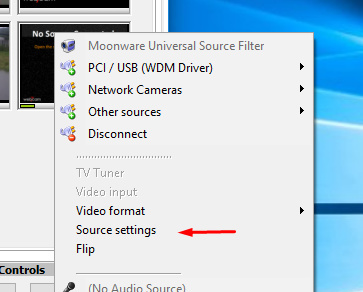
and in source configuration set protocol to rtsp_tcp and in Address enter
rtsp://username:password@192.168.1.42:554/live/av0
If you use the filer for several sources you also need to tick the check box for Multiple Instance Support.
If the url is correct you should have the video.
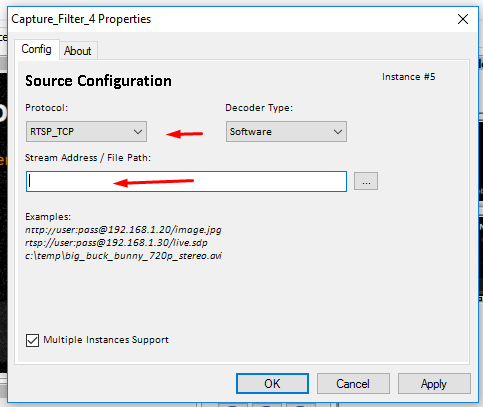
However, I would very much recommend you to use Netcam Studio instead which is much more adapted to work with IP cameras and have a very nice new web client. More info and download you find here Netcam Studio 1.5.1 - #3 In Netcam Studio you just add the camera using the tab Custom URL. and set stream type to rtsp_tcp. Or better, since your camera seems to support onvif use the tab onvif.
Good luck,
Henrik
Wow! It works!
Thank you so much for your support!
Excellent, thanks!
Just qurious, did you go with webcam7 or Netcam Studio?
Well I choose Webcam7 because mein USB webcam is already conected and it wokrs real good.
I’ve tried Netcam Studio, but I wasn’t happy regarding configuration usability with client and server.
My Sumpple IP cam was connected very quick and easy, but I wasn’t able to configure the webserver correct, so I couldn’t connect from outside.
This is much easier with webcam7.
Thanks for feedback!
Good luck,
Henrik