I’ve setup a new PTZ camera as ONVIF with zero difficulties. It looks to be a very nice for the price. ONVIF manager shows all the settings without using the Chinese software. In my camera config in NCS it is set to PTZ, however, there is nothing on the page other than off-on slider switch. On my server box the client has PTZ controls in the upper right of the frame when you hover over with the mouse. My iPhone also has controls. My remote client however, has no controls for PTZ. This true of my Reolink C2 camera as well. Do we have problem here?
Hi,
Nice camera!
What do you mean by “My remote client however, has no controls for PTZ” ? Is it the Windows client, web client,…Are you on the same LAN as the NCS computer or is the router between?
-Henrik
The cameras are hardwire to the NCS server on Windows 10. The PTZ controls were there on the server’s client when the camera was installed. I’ve gone back to the machine since, and the PTZ controls have vanished from the view screens on both PTZ cameras. The odd thing is the iPhone has the controls… The clients on the local network do not. ON the local network the devices are on same subnet and router is not in that picture. The iPhone comes in from outside, thru the router and has PTZ controls. The install has 4-cameras total. Two PTZ cameras are HD 2 megapixel, the others are 720P. Everything is ONVIF 2.0 or better. All four cameras are configured as ONVIF sources.
Cheers. Ken
Thanks. Computers works in mysterious ways  The only I can think about just now is check this and enable
The only I can think about just now is check this and enable
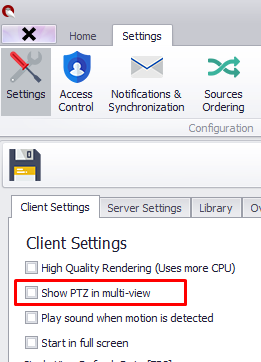
.Henrik
Henrik,
Yes that was the problem. Now we have control of PTZ.
The Next issue is the presets and apparently, these are not currently supported.
Regards,
Ken