Hello there. I am new to Webcam XP and have up until now been using Netcam Studio. I thought I would give XP a look. I am able to connect the Tenvis TH692 with Netcam Studio but using identical settings, I have been unable to connect it to WXP. It has been port forwarded and can be viewed internet side and locally, but unable to succesfully add it to WXP. Was just wondering if I am missing a step. Many thanks, Chris
Hi,
That camera is not listed with a predefined template so how do you add it to wxp?
-Henrik
Hi Henrik. I Cant add it to WXP for some reason, hence my post asking how or is it not possible? 
How do you add it to NCS?
Just by filling out its IP /port address/password, it shows up in NCS no problem, but using same credentials of the camera in WXP, it just wont connect
Most likely you can add it to wxp. To tell you how I really need you to answer my question on “How do you add it to NCS?” since that can be done in many ways.
In NCS select Add Camera, on network camera tab, put in Brand/Model/ (The only choice is TH661 which works ok in NCS, set Video Pre/res, put in the cameras static IP address/port/user/ password/ give camera a friendly name (Source Name)
The difference with Webcam XP is there is no model number for my camera, as thier is in NCS. I have a IP cam basic android app on my phone for remote viewing of this camera, and I found that IProbot3 H264 allows me to view the problem camera remotley. In the camera choice options in Webcam XP thier is a listing under Tenvis for IProbot3. I figured that as my android app can view the problem camera with the IProbot3 setting, then webcamXP should also be able to view it. All the IP settings,passwords, ports are identical for IPCam for android and NCS. When all these settings are set up in WebcamXP, it wont connect with the camera, just black screen with IP/Port number on it
Excellent! None of these will work, but this one should I hope 
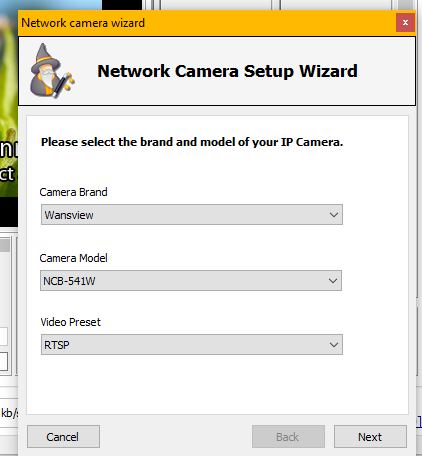
-Henrik
Hi Henrik and thanks for taking the time to investigate! We have success using the settings you outlined above! Thank you so much.! Chris
Thanks. Just curious, why change from NCS to WXP? Usually, it is the other way 
-Henrik
Yeah, I wanted an application motion detect that had a jpg still function, on motion detect, which i couldnt see in NCS. I was also having issyes with the library, where on some days, the “to” date would not advance to the current date when u opened the library, and somtimes it would advance to the current date. I just find wxp more usable, imho Cheers Chris