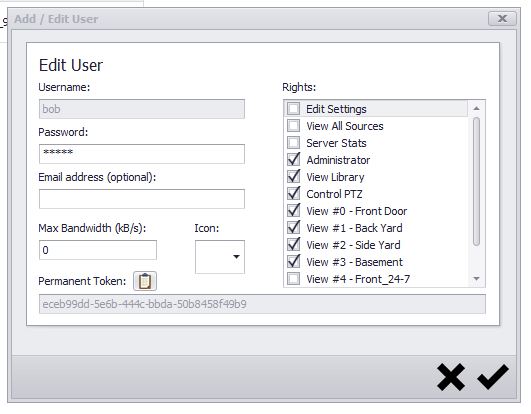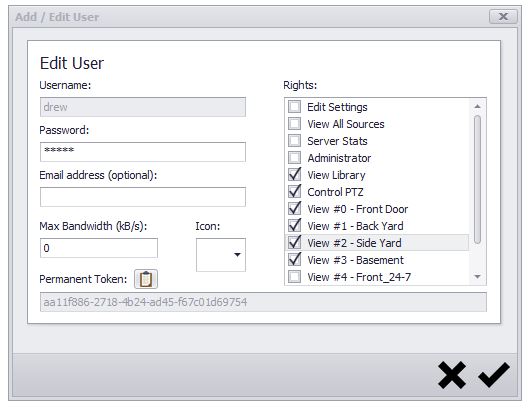So I just started from scratch on a new PC with more storage and have a few cameras that are added as sources twice into my netcam studio server. This was done off a suggestion by Henrik a while back because I wanted to be able to record on motion and view that library while also having a separate 24/7 recording feed for each of these cameras that I can go back to if the motion doesn’t pick something up. So here’s the issue I’m having:
I have 3 cameras that are each installed as a source in Netcam twice. I want the users of my system (myself and family members) to be able to view the “motion versions” of these sources only. This will make things simpler whenever they login, they will only see each source once and only see the motion triggered recordings. Seems simple enough, I just simply assign only those cameras to these user accounts, right? Unfortunately when I do that, they only see those cameras as sources and only see the motion recordings from those cameras as well, but they cannot play the videos from the library for them. It lists them but when you attempt to play them it just throws a symbol on the screen on the mobile client and the desktop windows client just keeps throwing a username/password credential prompt through the VLC player.
I’ve found that if I go in and change the permissions on these accounts to include “Administrator” they can now play the videos correctly, but they also see all of the cameras in their sources, even though only the one set of them is selected for viewing in the permissions.
Am I missing something here? Is there something I can do to get this working as it was intended?